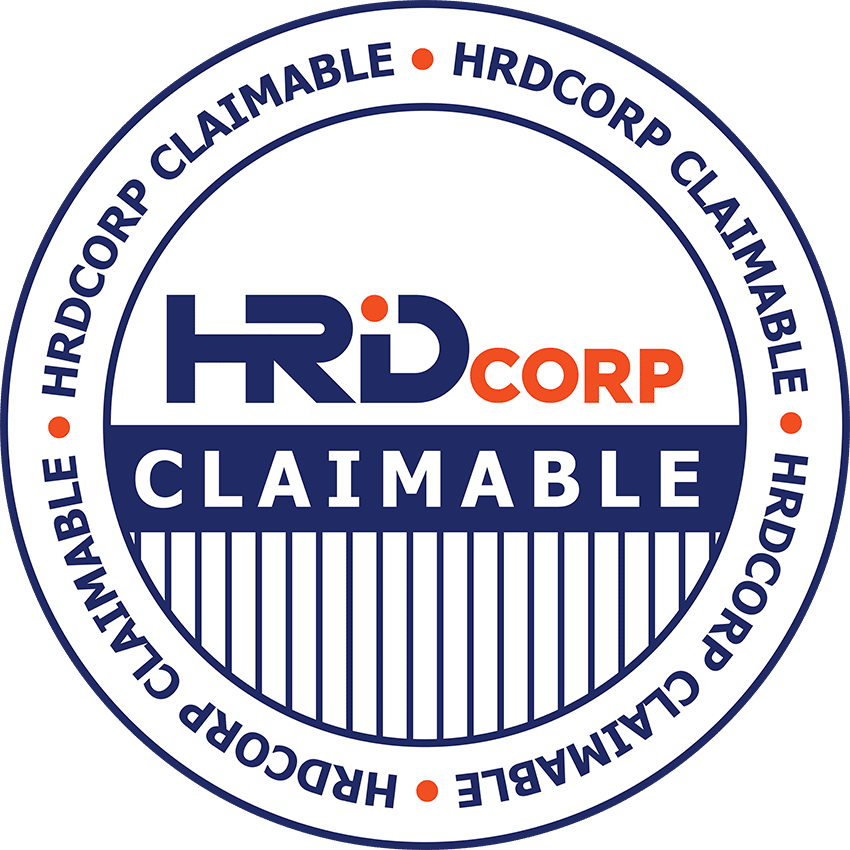Overview
The Nutanix Enterprise Cloud Administration (ECA) course enables administrators (system, network, and storage) to successfully configure and manage Nutanix in the datacenter.
The course covers many of the tasks Nutanix administrators perform through the use of graphical user interfaces (GUIs) and command line interfaces (CLIs). It also provides insight into a Nutanix cluster’s failover and self-healing capabilities, offers tips for solving common problems, and provides guidelines for collecting information when interacting with Nutanix Support.
Skills Covered
Please refer to course overview
Who Should Attend
- Administrators, architects, and business leaders who manage Nutanix clusters in the datacenter
- Managers and technical staff seeking information to drive purchase decisions
- Anyone who is seeking the Nutanix Certified Professional – Multicloud Infrastructure (NCP-MCI) certification
Course Curriculum
Prerequisites
While it is NOT required, it is highly recommended to attend NHCF: Nutanix Hybrid Cloud Fundamentals 5.15 prior to pursuing this course.
Download Course Syllabus
Course Modules
The section describes the Nutanix HCI solution, walks you through the components of the Nutanix Enterprise Cloud, and explains the relationship between physical and logical cluster components.
In this section, you will use the Prism console to monitor a cluster, configure a cluster using various interfaces, use the REST API Explorer to manage the cluster, and learn how to deploy Nutanix-specific PowerShell cmdlets.
This section shows how to secure a Nutanix cluster through user authentication, SSL certificate installation, and cluster access control.
This section explains how to configure managed and unmanaged Acropolis networks and describes the use of Open vSwitch (OVS) in Acropolis. You will learn how to display and manage network details, differentiate between supported OVS bond modes, and gain insight into default network configuration.
This section shows you how to upload images, and how to create and manage virtual machines.
In this section, you will use the Health Dashboard to monitor a cluster’s health and performance. You will also use Analysis Dashboard to create charts that you can export with detailed information on a variety of components and metrics.
This section discusses creating and configuring storage containers, including the storage optimization features: deduplication, compression, and erasure coding.
Using Nutanix Move, this section shows how to migrate workloads to a cluster running AHV. This is followed by a lab where a VM running on a Nutanix cluster configured with ESXi is migrated to a Nutanix cluster running AHV.
This section gives you detailed information on Nutanix Volumes, which provides highly available, high-performance block storage through a few easy configuration steps. It also discusses Nutanix Files.
This section shows how Nutanix provides comprehensive data protection at all levels of the virtual datacenter: logical and physical.
Data can be replicated between Nutanix clusters, synchronously and asynchronously. This section shows how to configure a Protection Domain (PD) and Remote Sites, recover a VM from a PD, and perform a planned failover of a PD.
Having discussed and used Prism Element earlier, this section looks at the capabilities of Prism Central. With the added functionality provided by a Pro license, the focus is on features related to monitoring and managing multiple activities across a set of clusters.
This section shows you where to locate and how to interpret cluster-related log files. In addition, you will take a closer look at the Nutanix Support Portal and online help.
This section outlines essential life-cycle operations, including starting/stopping a Nutanix cluster, as well as starting/shutting down a node. You will also learn how to expand a cluster, manage licenses, and upgrade the cluster’s software and firmware.
In this section, you will understand various configurations and requirements specific to a ROBO site. This includes hardware/software, Witness VM, networking, failure and recovery scenarios for two-node clusters, and the seeding process.
Request More Information
Training Options
Exam & Certification
NCP-MCI certification holders have demonstrated the skills and knowledge to manage Nutanix AOS nodes, blocks, and clusters in the datacenter. Earning it validates your ability to deploy, administer, and troubleshoot Nutanix AOS, proving your mastery of key concepts from VM management to lifecycle operations.
Training & Certification Guide
The Nutanix Certified Professional – Multicloud Infrastructure (NCP-MCI) certification validates your skills and abilities in deploying, administering, and troubleshooting Nutanix AOS in the Enterprise Cloud.
Successful candidates are able to deploy and administer Nutanix AOS nodes, blocks and clusters; and can use Prism Element to monitor, manage, troubleshoot, and administer AHV hosts and virtual machines
- Number of Questions: 75
- Question Format: Multiple Choice
- Time Limit: 120 minutes
- Language: English, Japanese, Simplified Chinese
- Cost: USD199
Once you earn NCP-MCI certification you join an exclusive community of
Nutanix certified personnel, and earn more tangible benefits as well:
- Use of the NCP-MCI logo
- NCP-MCI Digital Badge from Credly/Acclaim
- Access to the Nutanix Certification store
- Discounts on Nutanix events
- Early access to educational programs
Frequently Asked Questions
Nutanix Technical Certifications have been designed from the ground up to recognize the real-world skills and knowledge needed to successfully deploy, manage, optimize, and scale a Hybrid Multicloud solution. Earning certifications in these areas validates that you have proven your abilities and are well-equipped to guide your organization along the next phase of their Cloud journey.
The exam cost for NCP and NCM exams is USD $199 per attempt. The NCA exam
costs USD $99 per attempt.
Visit the Nutanix University Learning Platform and choose which certification learning plan you would like to enroll in here. Follow the certification learning plan of your choice and you will find the Exam Blueprint Guide with instructions on how to register for an exam and more.
Yes, when you pass a certification exam, you will receive a digital badge within 7 days to share with your friends and colleagues.
Successful NCA candidates have 6-12 months of IT experience and can assist in operating and managing a Nutanix Enterprise Cloud, while successful NCP candidates have approximately 3-6 months experience working with an AOS implementation as well as additional general systems administration experience (typically 1-2 years).
The new Nutanix Certified Expert – Multicloud Infrastructure (NCX-MCI) Certification recognizes Multicloud infrastructure practioners who have mastered the skills and abilities contained in the Nutanix Enterprise Cloud Solution Design (ECSD) Boot Camp to teach strategic, enterprise-class design and delivery skills to Multicloud Infrastructure Practitioners.
This course, and the solution design method it teaches, was developed for the NPX Program. It focuses on discovery of business requirements, as well as creating and delivering Cloud-Smart solutions that leverage both the Nutanix stack for Private Cloud and the best offerings from our Public Cloud partners.
The NCX-MCI certification is designed to provide an intermediate step between the NCM-MCI and NPX certifications. NCX-MCI allows ECSD boot camp graduates to validate their advanced design skills and product knowledge by successfully presenting a template-guided solution to a panel of experts. For those who want to go deeper into the core AOS product, and for those who will be engaged in post-sales implementation of G2000-scale solutions (and the documentation required for success) the NPX Program is the next step.
Professional Level Training Courses:
NEUCA: Nutanix End User Computing Administration
The Nutanix End User Computing Administration course teaches you the skills needed to design, install, configure, and manage a VDI solution on Nutanix.
NDMA: Nutanix Database Management & Automation
The Nutanix Database Management & Automation course teaches you the skills needed to install, configure, operate, and manage Nutanix Era.
NMCAA: Nutanix Multicloud Automation Administration
The Nutanix Multicloud Automation Administration (NMCAA) course teaches you the skills needed to install, configure, operate, and manage Nutanix X-Play and Nutanix Calm
Master Level Training Courses:
AAPM: Advanced Administration & Performance Management 5.15
The Advanced Administration & Performance Management course features comprehensive coverage of performance management for Nutanix clusters and details how to optimize performance, fix issues that slow down your system, and improve datacenter performance. You’ll learn through hands-on labs how to monitor system performance and tuning, while also touching on advanced networking and storage to help optimize datacenter administration.
Expert Level Training Courses:
ECSD: Nutanix Enterprise Cloud Solution Design Boot Camp
The Nutanix Enterprise Cloud Solution Design vBoot Camp is a 3-day event that prepares you to engage with enterprise customers and design Nutanix Enterprise Cloud solutions that deliver real business value.
This event is for you, if you are an experienced and expert technologist, pre-sales engineer, post-sales consultant, or solution architect who supports the adoption of private and hybrid cloud in the enterprise.