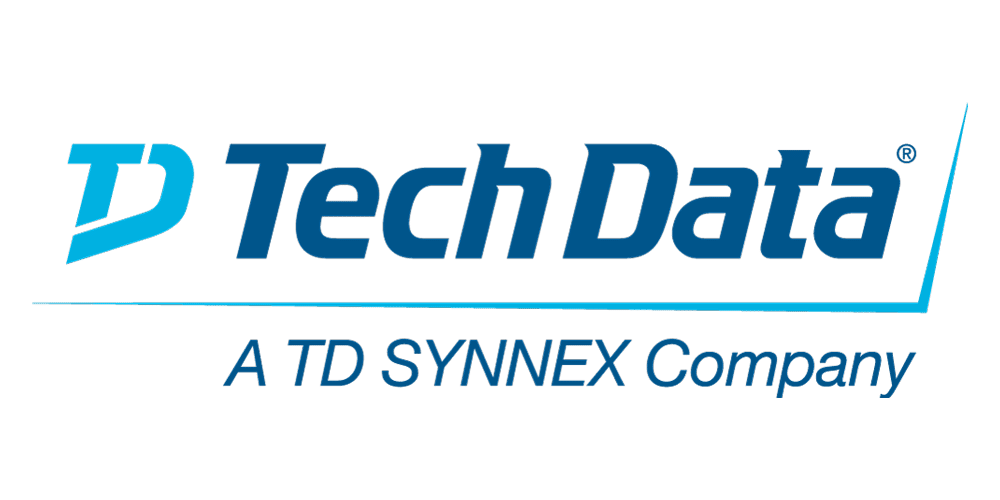This course is designed to teach modelers how to build a complete model in IBM Planning Analytics using Planning Analytics Workspace. Through a series of lectures and hands-on exercises, students will learn how to set up dimensions and cubes, manually enter data into these structures, and define the data that users can see. Students will also learn how to transfer data into the IBM Planning Analytics model, including the use of TurboIntegrator scripts to perform data transfer. In addition, the course outlines how to customize drill paths, convert currencies, and model for different fiscal requirements.
-
This P8361G: IBM Planning Analytics: Design and Develop Models in Architect v2.0 course is designed to teach modelers how to build a complete model in IBM Planning Analytics using the Architect tool. Through a series of lectures and hands-on exercises, students will learn how to set up and verify dimensions, cubes, and views, manually enter data into these structures, and define the data that users can see.
Students will also learn how to transfer data into the IBM Planning Analytics model, including the use of TurboIntegrator scripts to perform data transfer. In addition, the course outlines how to customize drill paths, convert currencies, model for different fiscal requirements, and deploy IBM Planning Analytics applications to the web.
-
IBM Cognos Command Center: Automation Using Plugin Tasks (V10.2) is a one hour vignette that displays many ways in which IBM Cognos Command Center (ICCC) functionality can be extended using plugins. Through demonstration you will learn how to use file utilities and ftp utilities to manipulate and extract information from files, use system utilities to monitor and manage Windows services, and interact with IBM Cognos TM1 processes, chores and other objects.
If you are enrolling in a Self Paced Virtual Classroom or Web Based Training course, before you enroll, please review the Self-Paced Virtual Classes and Web-Based Training Classes on our Terms and Conditions page, as well as the system requirements, to ensure that your system meets the minimum requirements for this course.
-
This course teaches authors, with basic knowledge of group accounting and Microsoft Excel, how to design and generate financial reports using IBM Cognos Controller. Students will learn how to create ad hoc and standard reports to analyze data. They will also develop custom reports using the Report Generator utility and the Excel Link. In addition, students will learn how to run multiple reports at the same time with report books.
If you are enrolling in a Self Paced Virtual Classroom or Web Based Training course, before you enroll, please review the Self-Paced Virtual Classes and Web-Based Training Classes on our Terms and Conditions page, as well as the system requirements, to ensure that your system meets the minimum requirements for this course.
-
This course teaches application developers how to set up a Controller application and effectively use Controller in their organization’s consolidation process. Students will also design and generate financial reports using Controller. Through a series of lectures and hands-on exercises, students will set up a Controller application by creating the necessary structures (such as accounts and companies), and then test the application to ensure that it works properly. Students will also learn how to work with currency translation, allocations, inter-company transactions, investments in subsidiaries, advanced formula calculations, and user-defined business rules, as well as define configuration settings and user access to the application.
-
This O3268G: Fundamentals of IBM Watson Explorer Deep Analytics Edition oneWEX v12.0.x course is designed to teach students core concepts of IBM Watson Explorer Deep Analytics Edition oneWEX. Students will learn to identify the oneWEX platforms as well as the process flow and data flow of oneWEX projects.
Students will explore oneWEX tools, such as Content Miner and the Admin Console, while gaining hands-on experience in data acquisition and enrichment. Finally, students will be exposed to more advanced topics, such as Application Builder, Content Analytics Studio, and API usage.
-
This O3201G: Fundamentals of IBM Watson Explorer Deep Analytics Edition oneWEX v12.0.x course is designed to teach students core concepts of IBM Watson Explorer Deep Analytics Edition oneWEX. Students will learn to identify the oneWEX platforms as well as the process flow and data flow of oneWEX projects.
Students will explore oneWEX tools, such as Content Miner and the Admin Console, while gaining hands-on experience in data acquisition and enrichment. Finally, students will be exposed to more advanced topics, such as Application Builder, Content Analytics Studio, and API usage.
-
In this course, you will learn how to use the IBM InfoSphere suite to analyze data and report results to business users. Information discovered during analysis will be used to construct data rules. This course will also explore techniques for delivering data analysis results to ETL developers and demonstrate how to develop more meaningful meta data to reflect data discovery results. An information analysis methodology and a case study will be used to guide exercises.
-
This KM700G: IBM BigIntegrate for Data Engineers v11.5.0.2 course teaches data engineers how to run DataStage jobs in a Hadoop environment. You will run jobs in traditional and YARN mode, access HDFS files and Hive tables using different file formats and connector stages.
-
This course enables students to acquire the skills necessary to use the Information Governance Catalog to analyze metadata stored within the Information Server Repository. The emphasis is on how metadata gets captured within the repository and how to explore and analyze the metadata it contains.
-
In this course students learn how the Information Governance Catalog is used to govern information assets through the development of a governance catalog of categories and terms. This catalog documents information assets and governance policies and rules that implement the high-level strategy and objectives of a governance program.
-
This course teaches Information Server and/or DataStage administrators to configure, manage, and monitor the DataStage Engine which plays a crucial role in Information Server. It not only runs high performance parallel ETL jobs designed and built in DataStage. It also supports other Information Server products including Information Analyzer, QualityStage, and Data Click. After introducing DataStage parallel jobs and the Engine that runs them, the course describes DataStage project configuration, the Engine’s development and runtime environments, and the Engine’s data source connectivity. In addition the course explains how to import and export DataStage objects, how to run and monitor DataStage jobs through the command line and GUI, and how to use some important Engine utilities.