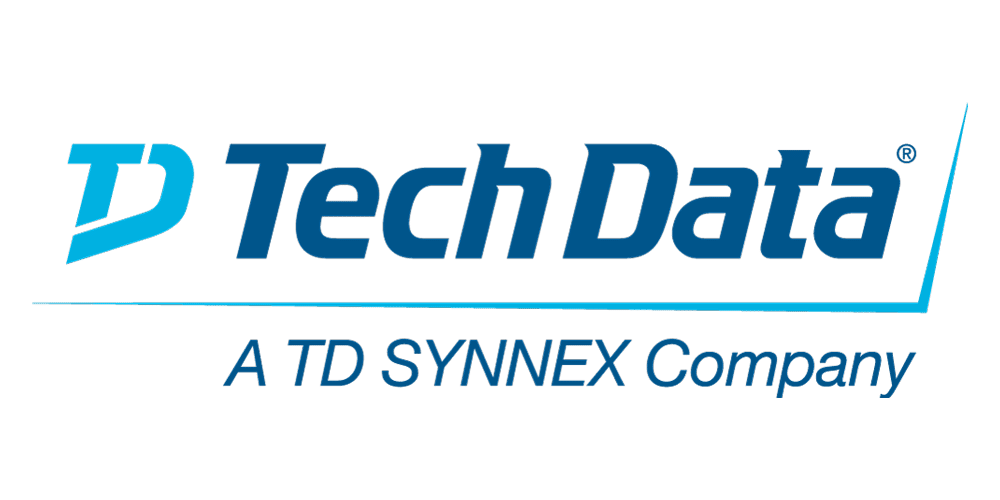The course includes information on the Spectrum Scale installer toolkit, installer GUI, cluster upgrade scenarios, cluster health monitoring, cluster performance data collection and monitoring, management GUI, file system encryption, cluster security, and call home features. Many of the features are described in lecture materials and implemented in lab exercises.
-
This course is designed to give new hire IT professionals an introduction into the IBM Z environment. The IBM mainframe servers, operating systems and software products will be discussed. Through lecture and hands-on labs, this course will provide the basic skill set to jump start productivity for technical professionals who are new to the mainframe environment. The skills taught in this course can be applied across multiple mainframe job roles. This course consists of 16 lecture units and 11 lab exercises.
-
This course is designed to provide you with the skills required to install and customize, and use the functions and features provided by z/OSMF.
IBM z/OS Management Facility (z/OSMF) is a product for z/OS that will simplify, optimize, and modernize the z/OS system programmer experience.
z/OSMF delivers solutions in a task-oriented, web browser-based user interface with integrated user assistance.
In this course, we introduce z/OS Management Facility and its architecture; and describe the components that are necessary to run z/OSMF on z/OS.
In this course, you will also learn the installation and customization of z/OS Management Facility, and will customize several system components to exploit the following z/OSMF functions:
- z/OSMF Software Management Manager
- Capacity Provisioning
- Classic (ISPF) Interface
- Incident Log
- Configuration Assistant for the z/OS Communications Server
- Workload Management
- System Status, Resource Monitoring
- Workflow
-
This course is designed to provide an understanding of today’s complex system mainframe environment on the zEnterprise System and System z servers. It is mainly targeted for operators technical support, system programmers, and any others who need to keep current in this mainframe environment. Through lecture and hands-on exercises, you learn how the hardware and operating systems interact.
This course addresses the following topics:
- Mainframes and distributed server comparisons: Why so many servers?
- Mainframe directions: Past, current, and future
- Mainframes: System z introduction and relative performance comparisons
- IBM System z hardware design: Frames, CEC cage, books, models, and MSUs
- I/O infrastructure and processor usage: zEC12 to z10 comparisons
- System z Capacity on Demand
- Physical/Logical partitioning, server initialization, and CHPIDs
- I/O configuration and HCD overview
- MVS to z/OS software overview
- z/OS Parallel Sysplex
- z/OS enhancements on the zPlatform
- z/Architecture overview and virtual addressing concepts
- System concepts: The big picture
- HMC introduction, groups, and activation profiles
- Determining object status and error conditions
- Activation and operating system interface
-
This course is designed so that students can learn how z/OS systems operate in a Parallel Sysplex environment through discussion topics and hands-on lab exercises. Students learn problem determination skills, practice enhanced sysplex operations, including management of the coupling facility (CF), and use recovery capabilities provided by the System z servers.
The course consists of six units and 12 hands-on lab exercises.
-
This course teaches you navigation, operation, and recovery techniques for the Hardware Management Console (HMC) in the System z environment. Through lecture and hands-on exercises, you learn setup and operating procedures for the HMC, gain in-depth problem determination skills, practice HMC operations, and utilize recovery capabilities provided by the System z servers.
-
Out of stock
Database Control (DBCTL) is an Information Management System (IMS) facility that provides CICS access to an IMS database subsystem. DBCTL provides access for CICS transactions to IMS managed databases. Get a detailed description of the activities required to install, tailor, maintain, and support an IMS DBCTL system. Additionally, learn about aspects of the IMS architecture that apply to database management and attaching to CICS systems and transactions.
-
This course covers the features and functions supported by Backup Recovery and Media Services (BRMS). BRMS is an integrated and comprehensive tool for managing backup, recovery, archive, and retrieval operations for a single Power system with IBM i or multiple systems with IBM i at a site or across a BRMS Network. The lectures describe how to perform the supported functions when using a 5250 emulation session, when using System i Navigator, and when using IBM Navigator for i. Students will then have the opportunity to practice in lab exercises what they have learned in lecture.
-
This is the follow on course to AS24G. This course teaches advanced operator skills. OL19G may also interest this student.
This course is designed to enhance the skills of an IBM i System Operator. This course explains the concept of how LPAR works and discusses the functions provided by the HMC. We will discuss the IBM i Access Family of products in general and Access Client Solutions, specifically. We will discuss the different types of security that you can implement in order to control who has access to your data and what they can do with that data if they are allowed to access. We will discuss security control via system values, user and group profiles, authorization lists, and adopted authority. This course will help you develop additional skills in the areas of work management and how to create a basic CL program. In the area of CL programming, we discuss concepts of programming, then how to create a basic CL program using the traditional application development tools PDM and SEU. Then, you will learn how to use the GUI tools in RDP (RSE and LPEX). You will also learn the steps to create a menu using SDA. You will learn some tips that you can use to help improve your IBM i operations. We will also discuss how you can use Management Central as a tool to manage a single system or a network of TCP/IP connected Power Systems with IBM i.
-
This introductory course enables a new system operator to develop basic to intermediate level skills needed for day-to-day operations of the Power System with IBM i. Focus is given to using the GUI (IBM i Access Client Solutions and IBM Navigator for i) as well as 5250 emulation sessions to perform tasks including job control, monitoring, sending messages, managing systems devices, and more. Hands-on exercises reinforce the lecture topics and prepare the student to successfully operate a Power System with IBM i.
-
This course is designed to prepare students to install and configure a highly available cluster using PowerHA System Mirror.
-
This AN30G: Power Systems for AIX – PowerVM I Implementing Virtualization course provides an overview of the PowerVM edition’s features on POWER processor-based systems. It explains the new features and benefits of virtualization including processor virtualization, Virtual I/O Server, and virtual devices, such as virtual Ethernet, virtual SCSI, and virtual Fibre Channel adapters. Basic and advanced configurations of the Virtual I/O Server and its clients are discussed including various availability options.
Expand your knowledge about PowerVM features that were introduced in Power Systems for AIX I: LPAR Configuration and Planning (AN11G).
This course provides lectures and hands on labs in an instructor lead course environment, either in a face-to-face classroom or in a live virtual classroom environment (ILO – Instructor Led Online).
-
This course will teach you how to use shell scripts and utilities for practical system administration of AIX (or other UNIX) operating systems.
-
This course enables you to perform everyday tasks using the AIX operating system. Learn to perform everyday tasks using the AIX operating system.
This course provides lectures and hands on labs in an instructor lead course environment, either in a face-to-face classroom or in a live virtual classroom environment (ILO – Instructor Led Online). The lab images are using the AIX 7.2 operating system.
-
This course is designed from a user’s perspective. The students are not required to have any prior knowledge of AIX or any other UNIX-based system.
The course units have been designed in a logical order to enable the novice user to identify the major components of AIX. The students are introduced to the operating system by logging in and out of the system and carrying out a few basic operations. The hierarchical tree structure is explained in detail, as well as functions that can be carried out on files and directories. The concept of a shell is introduced and the operations that are supported through it. The one editor that is covered is vi, as it is available on most UNIX platforms. The concept of users owning jobs and processes is introduced, including the environment in which processes execute. Finally, to pull together all the ideas from the previous units, a few useful tools are introduced which help users customize their environments and write very simple shell scripts.
This course provides content and hands on labs in self paced virtual class (SPVC) environment.
NEW!
Upon meeting course and badge completion criteria, students may receive an IBM issued badge:
Power AIX User Essentials badge –> https://www.youracclaim.com/org/ibm/badge/power-aix-user-essentials -
Are you getting ready to administer database security policies? Learn how to configure Guardium V11 to discover, classify, analyze, protect, and control access to sensitive data. You will learn to perform vulnerability assessment, and how to monitor data and file activity. This course also teaches you how to create reports, audits, alerts, metrics, and compliance oversight processes.
*Please note: This is a self-paced virtual course, containing course manuals and an online lab environment, only. No audio or video is provided for this course.