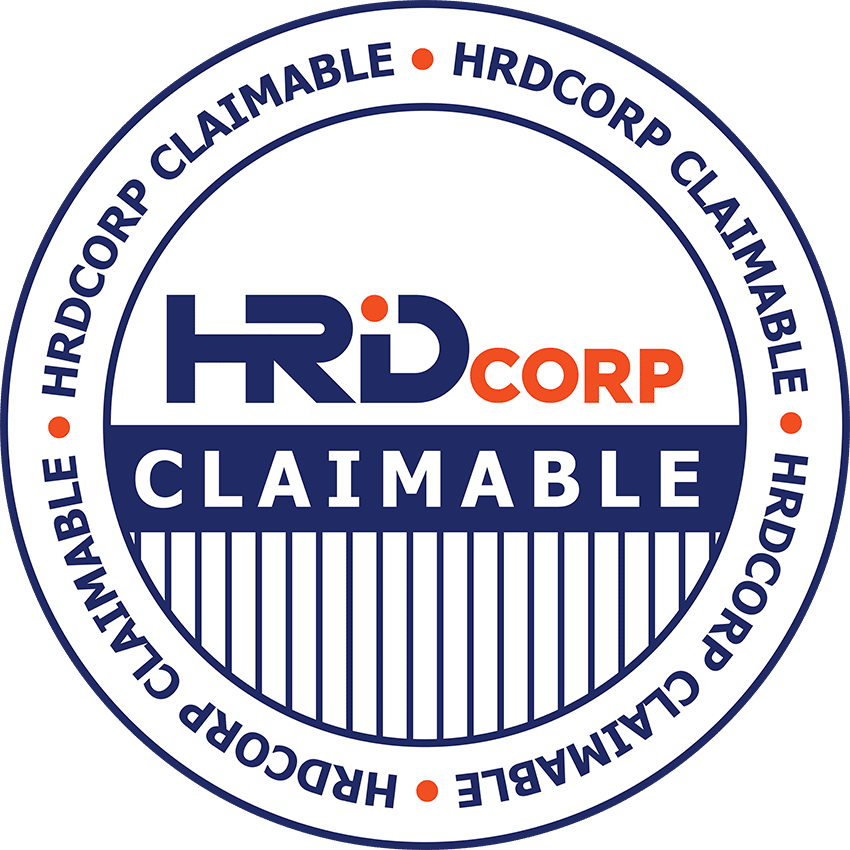Overview
This Microsoft Power BI certification course will discuss the various methods and best practices that are in line with business and technical requirements for modeling, visualizing, and analyzing data with Power BI. The course will also show how to access and process data from a range of data sources including both relational and non-relational data. This highly recommended Power BI training will also explore how to implement proper security standards and policies across the Power BI spectrum including datasets and groups.
The course will also discuss how to manage and deploy reports and dashboards for sharing and content distribution. Finally, this course will show how to build paginated reports within the Power BI service and publish them to a workspace for inclusion within Power BI.
Skills Covered
After completing this module, you will be able to:
- Explore the different roles in data
- Identify the tasks that are performed by a data analyst
- Identify and retrieve data from different data sources
- Understand the connection methods and their performance implications
- Apply data shape transformations
- Enhance the structure of the data
- Understand the basics of data modeling
- Define relationships and their cardinality
- Understand DAX
- Use DAX for simple formulas and expressions
- Understand the importance of variables
- Enhance the data model
- Design a report page layout
- Select and add effective visualizations
- Create a Dashboard
- Understand real-time Dashboards
- Explain paginated reports
- Create a paginated report
- Explore statistical summary
- Use the Analyze feature
- Identify outliers in data
- Create and manage a workspace
- Understand workspace collaboration
- Configure dataset refresh
- Troubleshoot gateway connectivity
- Understand the aspects of Power BI security
- Configure row-level security roles and group memberships
Who Should Attend
The audience for this course are data professionals and business intelligence professionals who want to learn how to accurately perform data analysis using Power BI. This course is also targeted toward those individuals who develop reports that visualize data from the data platform technologies that exist on both in the cloud and on-premises.
This official Microsoft Power BI certification training prepares students for the Microsoft Certified: Data Analyst Associate certification. The DA-100 exam measures your ability to accomplish the following technical tasks: prepare the data; model the data; visualize the data; analyze the data; and deploy and maintain deliverables.
Course Curriculum
Prerequisites
Successful Data Analysts start this role with experience of working with data in the cloud.
Specifically:
- Understanding core data concepts.
- Knowledge of working with relational data in the cloud.
- Knowledge of working with non-relational data in the cloud.
- Knowledge of data analysis and visualization concepts.
Course Modules
Exam & Certification
Microsoft Certified: Data Analyst Associate.
The Data Analyst Associate certification validates that you have subject matter expertise helping businesses to maximize the value of their data assets using Power BI. It also shows that you have what it takes to design and build scalable data models, clean and transform data, and enable advanced analytics capabilities that provide meaningful business value. You earn the certification by passing Exam DA-100: Analyzing Data with Microsoft Power BI.
As a data analyst, you know that data tells a story—and your data’s story could be a potential path to more sales, greater efficiency, improved insights, and patterns that could lead to big wins for your organization. Grow beyond charts and graphs, enrich and expand your data visualizations, and prove your skills and experience. It’s time to level up with a Data Analyst Associate certification.