Developing Software with IBM Rational Team Concert V6 is designed as an introduction to IBM Rational Team Concert for software developers. You will learn to utilize IBM Rational Team Concert to effectively manage work items, collaborate and share work with teams using Jazz source control, request and analyze software builds, and monitor the status of Eclipse-based development projects using reports and web-based dashboards.
-
IBM Cognos Command Center: Automation Using Plugin Tasks (V10.2) is a one hour vignette that displays many ways in which IBM Cognos Command Center (ICCC) functionality can be extended using plugins. Through demonstration you will learn how to use file utilities and ftp utilities to manipulate and extract information from files, use system utilities to monitor and manage Windows services, and interact with IBM Cognos TM1 processes, chores and other objects.
If you are enrolling in a Self Paced Virtual Classroom or Web Based Training course, before you enroll, please review the Self-Paced Virtual Classes and Web-Based Training Classes on our Terms and Conditions page, as well as the system requirements, to ensure that your system meets the minimum requirements for this course.
-
This module introduces IBM Spectrum Virtualize support for traditional RAID (Redundant Array of Independent Disks) arrays and the Distributed RAID arrays. Traditional RAID (or TRAID) and Distributed RAID (or DRAID) arrays are both data storage virtualization technologies that combines multiple physical disk drive components into one or more logical units. TRAID and DRAID offers increased storage performance, resiliency and low cost, with improved higher availability to recreate lost data from parity information. This module also discuss the benefits of implementing DRAID 6 to boost IO performance versus TRAID 5 in almost all production workloads.
If you are enrolling in a Self Paced Virtual Classroom or Web Based Training course, before you enroll, please review the Self-Paced Virtual Classes and Web-Based Training Classes on our Terms and Conditions page, as well as the system requirements, to ensure that your system meets the minimum requirements for this course.
-
In this course, you learn how to define automation policy for IBM System Automation for z/OS® (SA z/OS).
You learn how to create policy definitions for systems, applications, application groups, and monitor resources. This is delivered in an environment with multiple opportunities for hands-on lab exercises. You define automation policy for several environments: single system and multiple system within a basic sysplex. The System Automation for z/OS automation manager and automation agent run in a z/OS 2.2 environment. The automation platform, Tivoli® NetView for z/OS is at version 6 release 2. -
This module focus on advanced cluster features for maintaining high availability in configuration/metadata recovery, system fail-overs and system upgrades.
If you are enrolling in a Self Paced Virtual Classroom or Web Based Training course, before you enroll, please review the Self-Paced Virtual Classes and Web-Based Training Classes on our Terms and Conditions page, as well as the system requirements, to ensure that your system meets the minimum requirements for this course.
-
IBM Spectrum Virtualize Transparent Cloud Tiering supports creating connections to cloud service providers to store copies of volume data in private or public cloud storage – freeing up capacity on the system.
This module discusses how transparent cloud tiering features and functions, and how it can help administrators to create point-in-time snapshots of data on the system and then copied and stored on the cloud storage. Thus allowing administrators to restore snapshots from the cloud for disaster recovery purposes.
You will also authenticate Transparent Cloud Tiering on an IBM Spectrum Virtualize system to an OpenStack cloud server, create a cloud snapshot of a volume, and recover the volume snapshot from the cloud.
If you are enrolling in a Self Paced Virtual Classroom or Web Based Training course, before you enroll, please review the Self-Paced Virtual Classes and Web-Based Training Classes on our Terms and Conditions page, as well as the system requirements, to ensure that your system meets the minimum requirements for this course.
-
IBM FlashSystem 9100 system is an all-flash, powerful end-to-end Non-Volatile Memory Express (NVMe) enterprise storage solution that combines the performance of IBM FlashCore technology.
FlashSystem 9100 is built on the efficiency of IBM Spectrum Virtualize, and delivered on a proven IBM software solution with extremely low latencies for your multi cloud deployments.This course introduces the FlashSystem 9100 NVMe Control Enclosure models: IBM 9846/9848 FlashSystem 9110, Model AF7 and IBM 9846/9848 FlashSystem 9150, Model AF8.
It also focuses on the integration of FlashSystem 9100 SAS-Attached expansion enclosures; scalability performance with NVMe; and the intuitive sight of IBM Storage Insights which helps optimize the storage infrastructure using predictive analytics.If you are enrolling in a Self Paced Virtual Classroom or Web Based Training course, before you enroll, please review the Self-Paced Virtual Classes and Web-Based Training Classes on our Terms and Conditions page, as well as the system requirements, to ensure that your system meets the minimum requirements for this course. http://www.ibm.com/training/terms
-
This IBM Netcool OMNIbus 8.1 Administration and Maintenance course is designed for IBM Netcool/OMNIbus 8.1 advanced users and administrators. It includes hands-on lab exercises that are based on a distributed deployment of Netcool/OMNIbus. You start with two images with Netcool/OMNIbus installed and deployed in a high-availability configuration. You use this environment to explore advanced administration topics and deploy advanced features.
Note that product installation is not covered in this class. Product installation is covered in Netcool/OMNIbus 8.1 Installation and Configuration (TN025G).
-
This IBM Tivoli Netcool Impact 7.1 Administration and Implementation course teaches students how to deploy and administer IBM Tivoli Netcool/Impact through practice exercises. This course is designed specifically for anyone who might be technically responsible for the design and implementation of Netcool/Impact, a highly scalable analytics engine that adds event and service enrichment and business impact analysis for event data. You should expect exposure to all fundamental elements of Netcool/Impact with a focus on developing policies within the Netcool/Impact product and exploring the features that enhance the visualization, usability, and integration functions. The visualization enhancements are facilitated by the integration of the IBM Dashboard Application Services Hub, which is part of Jazz™ for Service Management, and Netcool/Impact features such as the UI data provider.
-
This course covers the installation, configuration, use, customization, integration of Tivoli Network Manager 4.2 with Network Operations Insight, and network monitoring using the Network Manager pollers. The workshop includes approximately 40% lecture and 60% hands-on exercises. The workshop begins with a basic overview of product components and their associated functions. You configure Tivoli Network Manager and perform a full discovery of simulated networks. To further understand the intricacies of the discovery cycle, you customize discovery by changing the behavior of finders and agents. You also learn to create real-time MIB graphs, control polling behavior, connect isolated networks through manual map editing, and use the reporting functions of IBM Tivoli Network Manager. You also learn to use the Network Health Dashboard and create custom dashboards.
-
In this IBM Netcool Operations Insight 1.6 – Implementation and Configuration course, you install and configure Netcool Operations Insight v1.6 base and Networks for Operations Insight. Features that you configure include event search, event analytics, and topology search.
-
This TOD47G: IBM Control Desk 7.6.0.2 Fundamentals course introduces you to the fundamental concepts of managing IT assets, service requests, and changes in your IT environment by using IBM Control Desk. You learn how managing these processes with a unified solution provides significant advantages to your organization. Through instructor-led discussion, demonstrations and hands-on labs, you learn how to plan a deployment, perform basic configuration, and navigate IBM Control Desk.
If you are enrolling in a Self Paced Virtual Classroom or Web Based Training course, before you enroll, please review the Self-Paced Virtual Classes and Web-Based Training Classes on our Terms and Conditions page, as well as the system requirements, to ensure that your system meets the minimum requirements for this course. http://www.ibm.com/training/terms
-
In this TOD66G: IBM Netcool Operations Insight 1.6 – Implementation and Configuration course, you install and configure Netcool Operations Insight v1.6 base and Networks for Operations Insight. Features that you configure include event search, event analytics, and topology search.
-
This course includes content that is read along with videos and interactive labs for self-paced learning. The course provides the user with essential skills to administer Cloud Pak for Multicloud Managment
-
This course introduces the fundamental concepts of managing the lifecycle of IT assets using IBM SmartCloud Control Desk. Managing the lifecycle of your IT assets helps you control costs and optimize IT asset utilization. You learn how to track and manage physical assets from procurement to disposal. You also learn how to manage software licenses to mitigate license and regulatory compliance risks.
This 3-day hands-on course includes lectures, discussions, demonstrations, and a wide variety of exercises.
If you are enrolling in a Self Paced Virtual Classroom or Web Based Training course, before you enroll, please review the Self-Paced Virtual Classes and Web-Based Training Classes on our Terms and Conditions page, as well as the system requirements, to ensure that your system meets the minimum requirements for this course. http://www.ibm.com/training/terms
-
This course introduces you to the fundamental concepts of managing a Service Desk using IBM SmartCloud Control Desk. Through instructor-led discussion, demonstrations, and hands-on labs, you learn how to create and resolve service requests, incidents, and problems. You also learn to manage a service catalog, obtain user feedback through surveys, and generate reports.
If you are enrolling in a Self Paced Virtual Classroom or Web Based Training course, before you enroll, please review the Self-Paced Virtual Classes and Web-Based Training Classes on our Terms and Conditions page, as well as the system requirements, to ensure that your system meets the minimum requirements for this course.
http://www.ibm.com/training/terms
-
This course introduces you to the fundamental concepts of managing IT assets, service requests, and changes in your IT environment using IBM Control Desk. You learn how managing these processes with a unified solution provides significant advantages to your organization. Through instructor-led discussion, demonstrations, and hands-on labs, you learn how to plan a deployment, perform basic configuration, and navigate IBM Control Desk.
-
IBM Identity Governance and Intelligence is an advanced identity governance system. This course provides the foundational skills necessary to operate, administer, and accomplish the major business functions and analyses provided by Identity Governance and Intelligence. This course provides instruction and hands-on labs for managing the import of data and data exchange with target applications, managing the lifecycle role, modeling access risk control, running certification campaigns, designing workflow processes, and designing and administering reports.
-
IBM Spectrum Protect 8.1.9 is a data backup and recovery solution designed to help you manage your data retention, reduce the cost of storage, and provide appropriate recovery point objectives to meet any service level agreement. IBM Spectrum Protect offers improved efficiency and flexibility using object-based data management and policy driven retention.
This five-day course will focus on implementation and basic administration of a IBM Spectrum Protect environment. The hands-on lab exercises are performed on a Windows 2016 environment. The course materials include examples of AIX and Linux commands, when different from Windows.
-
The IBM Spectrum Protect (formerly Tivoli Storage Manager or TSM) suite of products includes the Spectrum Protect Server and many add-on products and components for providing enterprise class data protection and disaster recovery. In this Fundamentals of Spectrum Protect course we provide a simple, easy-to-understand introduction to many of the components and technologies associated with Spectrum Protect along with a series of videos to help better understand the content.
-
The IBM Spectrum Protect (formerly Tivoli Storage Manager or TSM) suite of products includes the Spectrum Protect Server and many add-on products and components for providing enterprise class data protection and disaster recovery. In this Fundamentals of Spectrum Protect course we provide a simple, easy-to-understand introduction to many of the components and technologies associated with Spectrum Protect along with a series of videos to help better understand the content.
-
This course is also available as self-paced virtual (e-learning) course IBM Datacap 9.0.1: Configuration and Administration (ZF262G). This option does not require any travel.
This course shows you how to configure IBM Datacap and its components on a multi-system setup. You also learn about IBM Datacap Navigator configuration, system administration, and maintenance.
-
IBM Spectrum Protect, formerly known as IBM Tivoli Storage Manager, is a data backup and recovery solution designed to help you manage your data retention, reduce the cost of storage, and provide appropriate recovery point objectives to meet any service level agreement. IBM Spectrum Protect offers improved efficiency and flexibility using object-based data management, policy driven retention, and an easy to use interface, the Operations Center.
In this advanced-level TS627G: IBM Spectrum Protect 8.1.7 Advanced Administration, Tuning, and Troubleshooting course, you streamline your daily operations by implementing the latest features, such as inline data deduplication using storage containers, secure communications, and node replication. You use the Operations Center and administrative command line to manage multiple IBM Spectrum Protect servers and nodes. The hands-on exercises are performed on two Windows 2012 R2 virtual machines. This course is the second in a two-course series. It is for storage administrators familiar with the daily management of IBM Spectrum Protect, and focuses on the latest features, such as container pool storage. Basic concepts and installation are not covered in this course. TS617G, the first course in the series, IBM Spectrum Protect 8.1.6 Implementation and Administration, covers basic administration and installation.
-
This training offering provides business analysts with an introduction to the basics of IBM Watson Knowledge Catalog. They will learn how to access the Watson Knowledge Catalog and gain skills in creating catalogs, populating them with assets, and then managing the assets in the catalog.
-
In this W7067G: Watson Studio Methodology course, you will explore data preparation, data modeling, data visualization, and data cataloging using Watson Studio, Watson Knowledge Catalog, and Watson Machine Learning.
-
In this 6 hour W7068G: IBM Watson Discovery for Developers web-based training (WBT), you will learn how Watson Discovery lets business analysts and developers rapidly build cognitive, cloud-based exploration applications that unlock actionable insights hidden in unstructured data — including your own proprietary data, as well as public and third-party data.
-
This W7070G: IBM Watson Assistant Methodology course covers the methods of preparing for, training, and implementing an IBM Watson Assistant chatbot. It provides instruction on every step of the Assistant development process, including common use case review, user scenario development, vocabulary comprehension, data collection, tooling use, and deployment.
-
This course is also available as self-paced virtual (e-learning) course IBM Cloud Pak for Automation, Installation and Administration (ZB318G). This option does not require any travel.
This course is designed to teach the skills that are needed to work with IBM Cloud Pak for Automation. Through a presentation and three hands-on lab exercises, you learn to deploy the IBM Operational Decision Manager (ODM) and IBM FileNet P8 Content Platform Engine products in containerized environments by using IBM Cloud Pak for Automation. You use Network File System (NFS), Db2, and Lightweight Directory Access Protocol (LDAP) as required by ODM and Content running in docker containers. You also learn some basic skills to manage, troubleshoot, and administer the installed containerized products that are deployed on the Red Hat OpenShift environment. In the lab exercises, you interact with the OpenShift cluster by using both the OpenShift Command-line interface (CLI) and the web console.
For information about other related courses, see the IBM Training website:
ibm.com/training -
This course is also available as self-paced virtual (e-learning) course Developing Workflow Solutions using IBM Business Automation Workflow V19.0.0.1
(ZB828G). This option does not require any travel.
This course integrates training in business process management (BPM) methods and implementation with IBM Business Automation Workflow V19. You learn core process modeling and implementation skills, the project development approach, process model implementation fundamentals, and delivery patterns. These skills improve the speed and quality of process definition and implementation efforts.
IBM Business Automation Workflow is a comprehensive environment that provides the visibility and insight that is required to effectively manage the business processes of an organization. The course begins with an overview of the product and then covers business process management, emphasizing the concepts of reuse, ease of maintenance, and high-quality development strategies. You create a structured process using IBM Process Designer from business requirements that are identified during process analysis. You learn how to make team collaboration more efficient by using standard Business Process Model and Notation (BPMN) elements.
The course provides an overview of the architecture of IBM Business Automation Workflow and describes the use of process applications and toolkits within the tool. You create business objects and variables, implement gateways, and demonstrate process flow on your diagrams. You build customized user interfaces (coaches) to enable business and process data flows throughout the process model.
The course uses an interactive learning environment, with class review questions to reinforce concepts and check understanding. Lab exercises throughout the course provide hands-on experience with IBM tools. This course is intended to be collaborative, and you can work in teams to complete class activities.
For information about other related courses, see the IBM Training website:
ibm.com/training
-
This course is also available as classroom course IBM Content Navigator Administration V3.0.6 (WF270G).
This course provides technical professionals with the skills that are needed to configure, customize, and administer the IBM Content Navigator web client for IBM FileNet Content Manager.
The course begins with an introduction to IBM Content Navigator. You learn how to view, add, modify, and search for content in the web client. You learn how to connect to repositories, create new desktops, define cross-repository searches, create teamspace, configure IBM Content Navigator Sync services and Edit services client, define role-based redactions, and build entry templates. You also configure external share to securely share documents with users outside of your organization. You learn how to customize the desktop appearance, modify menus, icons, and labels, create a viewer map, and register a plug-in.
IBM Content Navigator can be used to manage content from different types of repositories such as IBM FileNet Content Manager, IBM Content Manager, IBM Content Manager OnDemand, CMIS, and Box. This course focuses on IBM FileNet Content Manager.
Through instructor-led presentations and hands-on lab exercises, you learn about the core features of IBM Content Navigator.
The lab environment for this course uses Windows Server 2016 Standard Edition.
-
This course is also available as classroom course IBM MQ V9.1 System Administration (WM156G).
This IBM MQ V9.1 System Administration course teaches you how to customize, operate, administer, and monitor IBM MQ on-premises on distributed operating systems. The course covers configuration, day-to-day administration, problem recovery, security management, and performance monitoring. In addition to the instructor-led lectures, the hands-on exercises provide practical experience with distributed queuing, working with MQ clients, and implementing clusters, publish/subscribe messaging. You also learn how to implement authorization, authentication, and encryption, and you learn how to monitor performance.
-
This course teaches you the skills that are needed to administer IBM WebSphere Application Server V9.
This release of IBM WebSphere Application Server provides enhanced support for standards (notably Java 7 EE), emerging technology, and a choice of development frameworks.
In this course, you learn how to configure and maintain IBM WebSphere Application Server V9 in a single-server environment. You learn how to deploy enterprise Java applications in a single computer configuration. In addition, you learn how to work with features of WebSphere Application Server V9, such as the wsadmin scripting interface, security, and performance monitoring.
Hands-on exercises throughout the course give you practical experience with the skills you develop in the lectures.
For information about other related courses, see the IBM Training website:
http://www.ibm.com/training
-
This course teaches you the skills that are needed to administer IBM WebSphere Application Server V9 in a federated environment.
This release of IBM WebSphere Application Server provides enhanced support for standards (notably Java 7 EE), emerging technology, and a choice of development frameworks.
In this course, you learn how to configure and maintain IBM WebSphere Application Server V9 Network Deployment. You learn how to deploy and create a deployment manager and federate a cell. In addition, you learn how to create a cluster within the federated cell.
Throughout the course, hands-on exercises and demonstrations reinforce lecture content. You gain practical experience with WebSphere Application Server V9 by completing tasks such as creating a deployment manager, federating a stand-alone application server, creating a custom profile, and clustering an existing application server.
For information about other related courses, see the IBM Training website:
ibm.com/training
-
An updated version of this course is available. For more information, click WebSphere Application Server V9 Administration (ZA590G).
This course is also available as classroom course WebSphere Application Server V8.5.5 Administration (WA855G).
This course teaches you the skills that are needed to install and administer IBM WebSphere Application Server V8.5.5. This release offers users enhanced support for standards, emerging technology, and a choice of development frameworks.
In this course, you learn how to install, configure, and maintain IBM WebSphere Application Server V8.5.5 base, Network Deployment (ND), and the Liberty profile. You learn how to deploy enterprise Java applications in a single computer or clustered configuration. In addition, you learn how to work with features of WebSphere Application Server V8.5.5, such as IBM Installation Manager, WebSphere Customization Toolbox, security enhancements, Intelligent Management, and centralized installation.
Throughout the course, hands-on exercises and demonstrations reinforce lecture content and give you practical experience with WebSphere Application Server V8.5.5. You complete tasks such as installing and assembling applications, applying problem determination techniques, configuring a clustered environment, and working with fine-grained administrative security.
If you are enrolling in a Self Paced Virtual Classroom or Web Based Training course, before you enroll, please review the Self-Paced Virtual Classes and Web-Based Training Classes on our Terms and Conditions page, as well as the system requirements, to ensure that your system meets the minimum requirements for this course.
-
The first section of the course, “Managing users and user access,” teaches you how to manage users and account spaces. The second section, “Account management,” covers how to customize accounts, how to manage the glossary, and other account management needs. In the third section, “Blueworks Live enhancements,” you learn how to capture policies and conduct playbacks in Blueworks Live.
Lab exercises throughout the course reinforce the concepts that you learn and allow you to practice managing Blueworks Live. These exercises require an established Blueworks Live account, which your organization must provide for you.
-
This course is designed for novice Blueworks Live business users, and it focuses on two main topics. First, you learn the core modeling skills and methods that improve the speed and quality of defining processes with BPMN. Second, you learn the core product skills and methods that are needed to model processes with IBM Blueworks Live.
Exercises throughout the course are designed to reinforce the concepts that you learn, and allow you to practice by using Blueworks Live. The exercises cover skills such as capturing process details in a Blueworks Live Discovery Map, conducting Playbacks, and creating a process diagram.