In this course, you learn how to configure, use, and administer IBM MQ Managed File Transfer. You work with IBM MQ connectivity and security that is critical to the correct functioning of an IBM MQ Managed File Transfer configuration in a Windows operating system. You also learn various ways to start a transfer, and learn about the protocol bridge and the V9.0.1 redistributable agent.
The course starts with an IBM MQ baseline that focuses on testing the IBM MQ infrastructure before you start the IBM MQ Managed File Transfer configuration. As you create the definitions, you learn about the directory structure that various commands create. You also learn various ways to initiate transfers.
You also learn how to extend the IBM MQ Managed File Transfer configuration by using the protocol bridge and the V9.0.1 redistributable agent. The course also incorporates the IBM MQ security mechanisms connection authentication, channel authentication, and object authorization to the definition and use of a new configuration. Most of the troubleshooting scenarios in the course content are derived from field experiences.
If you are enrolling in a Self Paced Virtual Classroom or Web Based Training course, before you enroll, please review the Self-Paced Virtual Classes and Web-Based Training Classes on our Terms and Conditions page, as well as the system requirements, to ensure that your system meets the minimum requirements for this course.