This CV832G: DB2 11 for z/OS Database Administration Workshop Part 1 course provides you with instruction on how to physically implement a logical database design in DB2. The course includes instruction on DB2 data management, DB2 catalog tables, the bind process, database utilities such as LOAD and REORG, and security considerations.
Note: This course material is at the DB2 11 for z/OS level.