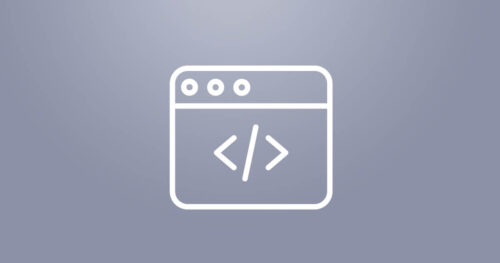This OAE-W1: Oracle Application Express Workshop I training teaches you how to quickly and efficiently develop database-centric web applications using Oracle Application Express. Explore implementing security in your applications, managing application navigation, basic validation and debugging techniques used while developing an application in Oracle Application Express.
Learn To:
- Create database applications for both desktop and mobile interfaces.
- Add various components like new pages, reports regions, items and other components required to enhance an application.
- Create processes, validations, computations and dynamic actions within an application.
- Change the look and feel of your web applications using built-in themes and templates.
- Create and use shared components for an application.
- Understand managing and using session state variables.
- Implement security in an application.
- Manage application navigation using shared components.
- Improvise your application by creating calendars, charts and trees.
- Extend your application by adding advanced features like printing, BLOB object, data loading, site and more.
- Enable feedback mechanisms from the application and tracking the feedback from Oracle APEX.