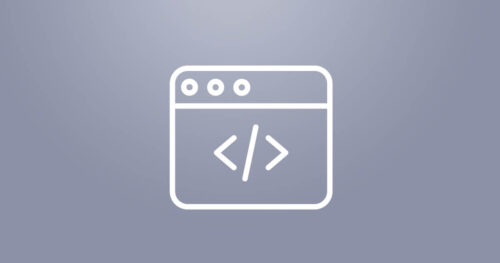In this NetApp training course, you learn about configuring ONTAP 9 Data Management Software for a SAN environment. The course provides information about block-level protocols, including FC, FCoE, and iSCSI on Microsoft Windows Server, Linux, and VMware ESXi host operating systems. The course also discusses best practices for managing SAN storage provisioning, protocols, hosts, availability, and data protection. An introduction to NVMe over Fabrics (NVMe-oF) is provided. The course focuses on ONTAP 9 functionality and includes lecture and a hands-on exercise environment.
-
Explore key concepts and techniques for protecting data on NetApp® ONTAP® based storage systems. Learn about the data protection solutions that are integrated in ONTAP software and examine the tools to manage ONTAP data protection features. In the hands-on exercises, use NetApp ONTAP System Manager and the ONTAP CLI to perform key data protection tasks. This course is updated for ONTAP 9.14.1 software.
-
The Nutanix Enterprise Cloud Solution Design Boot Camp is designed to provide you with a technical deep dive into Nutanix-based solutions and the Nutanix solution design methodology, which is based on the Nutanix Platform Expert (NPX) Program. And has been used to consistently deliver business critical solutions to the most demanding customers – from SMB to the G2000.
The goal of this three-day boot camp is to prepare you to engage with enterprise customers and design Nutanix Enterprise Cloud solutions that deliver real business value. The boot camp is led by an onsite team of dedicated NPX-certified instructors who will focus on designing multi-hypervisor solutions capable of supporting enterprise-class applications according to clearly defined service level agreements.
During the boot camp you will be asked to choose a hypervisor, divide into teams, and engage in a multi-day, interactive role-play exercise to extract the business requirements, technical requirements, risks, and constraints that will shape their solutions. And requires daily design presentations from each team and participation in Q&A sessions with instructors and peers. You will be required to defend your team’s design decisions at each stage of the exercise.
This is an intense and immersive learning experience that will change how you approach enterprise solution design and delivery. The cost of this bootcamp is completely covered, you will just be responsible for your own travel and expenses.
-
Invest in your future with Nutanix University training: The Industry standard for Hyperconverged Infrastructure.
This AAPM: Advanced Administration & Performance Management course explains in detail how to use Acropolis services such as Volumes, Files and Objects. The course also explains how to define, manage, and secure workloads and applications using Calm and Flow, including automation of the Life Cycle Management (LCM) application, and how to implement and configure Self Service Portal and governance.
This course also covers Data Protection solutions such as Metro Availability with Witness. Advanced management using the new features of Prism Central and the command line are also covered in detail. This includes how to take advantage of machine learning with entity management and resource optimization as well as how to plan for future growth using Scenario Management using Prism Pro.
-
This OAM-12c-AE: Oracle Access Management 12c: Administration Essentials training teaches you how to install, configure and implement a real life deployment of Oracle Access Manager 12c PS3 (12.2.1.3). Work with expert Oracle University instructors to install, troubleshoot, diagnose and more.
Learn To:
- Install and configure Oracle Access Manager 12c PS3.
- Configure servers, data sources and agents.
- Set up policy configuration (shared components and application domain).
- Manage sign-on, sign-off and sessions. Configure detached credential collector [DCC] Set up auditing, logging and troubleshooting for OAM 12c PS3.
- Manage sessions, policy and agents with the REST API.
-
This Using Oracle Enterprise Manager Cloud Control 13c training teaches you how to use Enterprise Manager Cloud Control to monitor and manage your enterprise-computing environment. You’ll learn how to use the Cloud Control framework, the out-of-box capability to manage Oracle targets, individually or in groups with templates, monitor the compliance of targets, use the job system to automate commonly performed tasks, view and compare configurations and create and use predefined and customized reports.
Learn To:
- Navigate and monitor the overall health of your Cloud Control system.
- Organize targets and groups.
- Setup targets monitoring, alerts and notifications. Use the job system to create and manage jobs to automate commonly performed tasks.
- View, search and compare configurations. Explain provisioning and manage targets patching.
- Use compliance policies and evaluate policy violations. Use BI Publisher to generate custom reports.
-
In the Oracle Enterprise Manager Cloud Control 13c: Install & Upgrade course, you’ll learn about the architecture of Oracle Enterprise Manager Cloud Control 13c, implementation options and you’ll perform a standard single-server installation. In this course we will also review the available upgrade paths from previous versions and execute a 1-system upgrade from Enterprise Manager Cloud Control 12c 12.1.0.5
Learn To:
- Install Oracle Enterprise Manager Cloud Control 13c.
- Plan and execute a 1-system upgrade from Oracle Enterprise Manager Cloud Control 12c.
-
This Oracle Database 12c: Install and Upgrade Workshop gives you detailed information to help you install Oracle Database 12c software. Expert Oracle instructors will teach you how to create a container database and provision pluggable databases. In this course, you will be introduced to Oracle Database Cloud Service.
Learn To:
- Install Oracle Grid Infrastructure for a Standalone Server.
- Use Oracle Restart to manage components.
- Upgrade an existing Oracle Database to Oracle Database 12c.
- Create a container database and provision pluggable databases.
- Gain an understanding of the Oracle Database Cloud Service.
Benefits to You
Ensure fast, reliable, secure and easy to manage performance. Optimize database workloads, lower IT costs and deliver a higher quality of service by enabling consolidation onto database clouds.
Gain Hands-On Experience
Get practical experience installing the Oracle Grid Infrastructure software and Oracle Database software by using Oracle Universal Installer. Expert Oracle instructors will teach you how to stop and start Oracle Restart using SRVCTL to manage components.
-
The Oracle Database 12c: Global Data Services seminar helps you learn about Oracle Database 12c Global Data Services (GDS). Expert Oracle instructors will teach you how to install, configure, administer and use Global Data Services.
Learn To:
- Install Global Data Services.
- Configure the Global Data Services framework.
- Administer Global Data Services Clouds.
Topics Covered:
- Global Data Services overview
- Global Data Services framework
- Global Services theory
- Global connection load balancing
- Global runtime connection load balancing
- Global Services failover
Benefits to You
Ensure fast, reliable, secure and easy to manage performance. Optimize database workloads, lower IT costs and deliver a higher quality of service by enabling consolidation onto database clouds.
Explore Global Data Services
You’ll also learn about the benefits provided by Global Data Services for managing cloud-deployed distributed databases. Furthermore, you’ll review best practices for configuring Global Data Services to use Oracle Active Data Guard configuration and Oracle GoldenGate replication.
-
In the Oracle NoSQL Database for Developers Ed 1 course, you will learn how to use the Oracle NoSQL Database developer APIs for Java. You will also discover how to access the KVStore from a Java application to store and manipulate data in a KVStore.
Learn To:
- Understand the key concepts of the NoSQL technology and when to use the Oracle NoSQL Database versus an RDBMS.
- Learn to design the schema for a Java application using a table based approach as well as a key value pair approach.
- Learn to create the code for storing, manipulating and deleting data stored in a KVStore.
- Handle exceptions and implement security, consistency, and durability policies for the KVStore and an application.
You will identify the features and benefits of the Oracle NoSQL Database and will discover why and how Oracle NoSQL Database is used to store data, generally Big Data.
-
This Oracle NoSQL Database for Administrators training teaches you how to deploy a KVStore and troubleshoot installation and hardware failures. Expert Oracle University instructors will also teach you how to monitor and manage a KVStore.
Learn To:
- Plan installation of Oracle NoSQL Database.
- Install and configure Oracle NoSQL Database.
- Deploy Oracle NoSQL Database KVStore.
- Secure the configuration.
- Extend a KVStore by increasing the replication factor or capacity of the KVStore.
- Troubleshoot installation and hardware failures.
- Monitor and optimize Oracle NoSQL Database performance.
- Perform backup, recovery, and upgrades.
When you walk away from this course, you’ll be able to identify the features and benefits of the Oracle NoSQL Database. You’ll have a deeper understanding of how to optimize the KVStore’s performance.
-
This Architect Enterprise Applications with Java EE training teaches you to develop architectures for enterprise Java applications using the Java Platform, Enterprise Edition (Java EE) technology. Understand Java EE and relevant technologies.
This Architect Enterprise Applications with Java EE training teaches you how to develop robust architectures for enterprise Java applications. Learn how to use Java Platform, Enterprise Edition (Java EE) technology.
Learn How To:
- Define the Enterprise Architect’s roles, responsibilities and deliverables.
- Identify non-functional requirements (NFRs) and describe common problems and solutions.
- Translate business requirements into an architecture.
- Weigh choices in architecting the client, web, business, integration and data tiers.
- Apply various evaluation criteria to choosing architectural elements and patterns, tools, servers and frameworks.
Benefits to You
By enrolling in this course, you’ll understand how Enterprise Java applications developed using the architecture as a guideline can accommodate rapid change and growth. Expert Oracle University instructors will help you explore the technical context of the Java EE and relevant technologies.
Strategies to Create Application Blueprints
You’ll also learn the strategies needed to create application blueprints that work well when implementing Java EE technologies. These strategies include effective decision-making through the use of non-functional qualities (such as scalability and flexibility), Java EE technology blueprints and design patterns.