This 9-hour course is for developers who want to use the Splunk REST API to interact with Splunk servers. In this course, use curl and Python to send requests to Splunk REST endpoints and learn how to parse and use the results. Create a variety of objects in Splunk, learn how to change properties, work with and apply security to Splunk objects, run different types of searches and parse its results, ingest data using the HTTP Event Collector and manipulate collections and KV Stores.
-
This 4-day course is designed for the experienced Splunk administrators who are new to Splunk DSP. This hands-on class provides the fundamentals of deploying a Splunk DSP cluster and designing pipelines for core use cases. It covers installation, source and sink configurations, pipeline design and backup, and monitoring a DSP environment.
-
This 13.5-hour course is for users who want to attain operational intelligence level 4, (business insights) and covers implementing analytics and data science projects using Splunk’s statistics, machine learning, built-in and custom visualization capabilities.
-
This 3 hours course prepares IT professionals to configure and manage SOAR.
-
This course serves as the foundation for all other Splunk Observability courses. It is targeted towards DevOps/SRE/Observability teams, Senior On-call Engineers, Onboarding and Monitoring Strategists and Developers. This 6-hr course provides a fundamental understanding of Metrics Monitoring in Splunk Observability such as the metrics data model and different types of metadata. See how you can interact with data using built-in content, search for metrics, find more information about a metric, visualize and alert on metrics. Learn to use appropriate rollups, interpret chart data based on chart resolution, rollups, and analytic functions. All concepts are taught using lectures and scenario-based hands-on activities.
-
This course is designed for developers responsible for debugging their own applications, and for SREs responsible for troubleshooting performance issues. Splunk Log Observer is built primarily for DevOps teams working on applications built on modern tech stacks (containerized microservices). However, the course can be taken by anyone who wants to view recent log data in a no-code environment.
This 4.5-hour course describes how to use the tool to work with log data using the no-code user interface. Learn to create, save, and share search filters, and to investigate the shape of your log data. Learn to add log messages to dashboards. Analyze logs with aggregation functions and group by rules. Create rules to manipulate incoming data and generate synthetic metrics from log data.
All concepts are taught using lectures and scenario-based hands-on activities.
-
Splunk IM exposes a comprehensive API that allows you to automate any action that can be done using the User Interface. This 2-day virtual course provides the foundation for you to use the API to automate bulk actions such as the creation of charts, dashboards, and alerts. See how to programmatically perform computations that can be used in charts and detectors or streamed in real-time. Use the API to manage Splunk IMteams.
-
This 9-hour virtual course targeted towards DevOps, Observability and SRE teams is a follow-up to the course “Automation Using the REST and SignalFlow APIs”. Learn to use the Splunk IM Terraform provider to manage Splunk IM resources for visualization, alerting and teams. Create and manage detectors and muting rules. Learn to create and modify teams including team notification policies. All concepts are taught through discussions and hands-on lab exercises.
-
This 4.5-hour virtual course, targeted towards developers and DevOps, focuses on creating custom metrics to monitor your applications/services with Splunk IM. Learn to instrument applications/services to send in custom metrics that characterize the application of service. Define relevant metadata for your metrics to let you find, filter and aggregate the metrics that you want to chart or alert on. Create charts and custom dashboards to visualize these custom metrics. Create detectors to monitor the metrics to alert when there are any issues with the application or service. This course assumes that you have completed the Splunk Infrastructure Monitoring Fundamentals course. Learn the concepts and apply the knowledge through discussions and hands-on activities.
-
This single subject course targeted to DevOps enables you to learn configuration techniques to send traces to Splunk APM. Through inperson discussions and hands-on activities, learn to deploy the Splunk OpenTelemetry Collector on a Linux host. Use the OpenTelemetry Collector to configure processor components to modify trace metadata. Use auto-instrumentation to send in traces without altering your code. Enable AlwaysOn profiling to monitor code performance. This course assumes familiarity with navigating Splunk APM which is covered in the course Using Splunk Application Performance Monitoring.
-
This course is targeted towards Splunk On-call admins responsible for setting up incident response with Splunk On-Call. This 4.5-hour virtual course describes the tasks required to set up on-call teams, including defining schedules, on-call rotations and shifts. Learn to set-up and configure alerts and integrations. Create post incident review reports, track response metrics and customize reports. Use advanced features such as the Rules engine for advanced customization and configure webhook integrations. All concepts are taught using lectures and scenario-based hands-on activities.
-
This single subject course targeted to developers enables you to manually instrument your applications to send traces to Splunk APM. Through in-person discussions and hands-on activities, learn to manually instrument applications to create spans and add metadata to spans. This course assumes familiarity with navigating Splunk APM which is covered in the course Using Splunk Application Performance Monitoring.
This lab-oriented class is designed to help you learn the fundamentals of instrumenting your code to send in traces and trace metadata. All hands-on labs are in Python and Java.