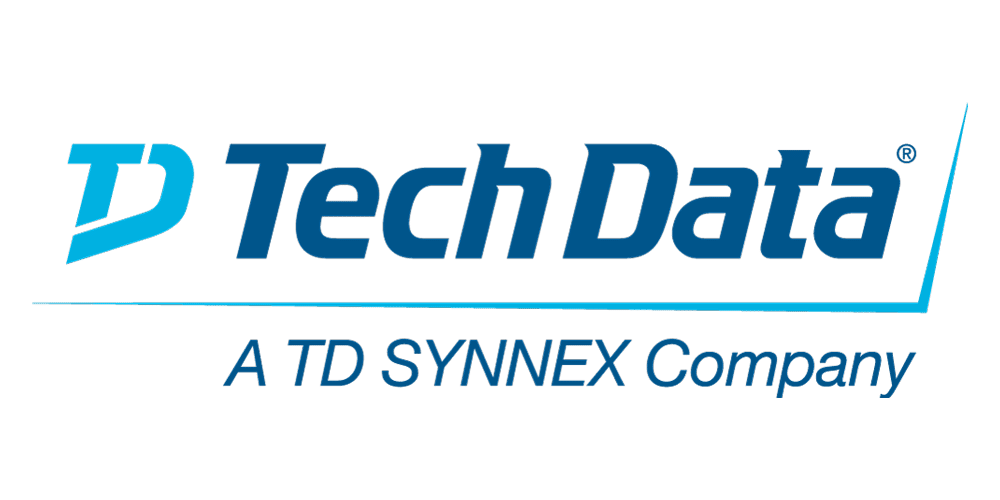IBM App Connect Enterprise provides connectivity and universal data transformation in heterogeneous IT environments. It enables businesses of any size to eliminate point-to-point connections and batch processing, regardless of operating system, protocol, and data format.
This course teaches you how to use IBM App Connect Enterprise to develop, deploy, and support message flow applications. These applications use various messaging topologies to transport messages between service requesters and service providers, and allow the messages to be routed, transformed, and enriched during processing.
In this course, you learn how to construct applications to transport and transform data. The course explores how to control the flow of data by using various processing nodes, and how to use databases and maps to transform and enrich data during processing. You also learn how to construct data models by using the Data Format Description Language (DFDL).