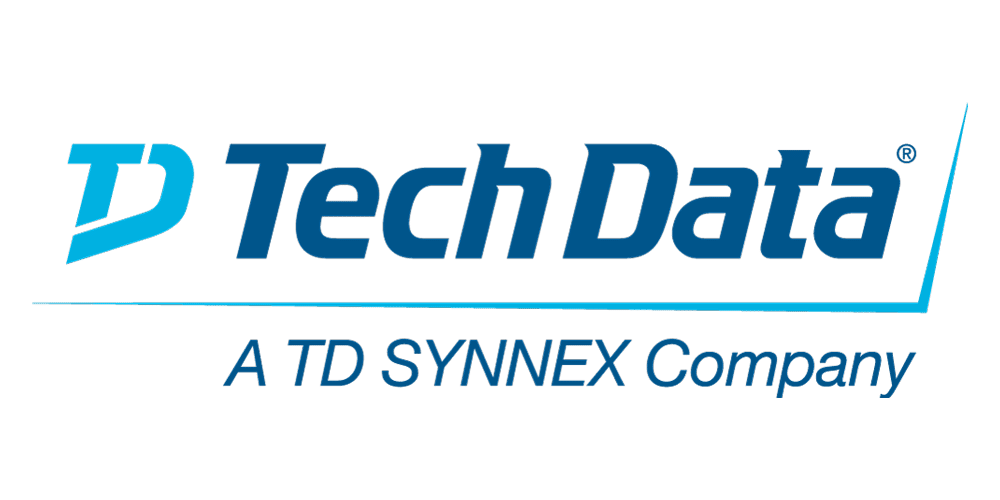This course will introduce the student to advanced database administration skills, including program preparation and the use of packages, online schema changes, partition management, and stored procedures; as well as performance and availability features of utilities (including LOAD, REBUILD INDEX, REORG, and UNLOAD). This course does not cover distributed data processing, nor does it cover data sharing.
-
This 0A008G: Introduction to IBM SPSS Modeler and Data Science v18.x course provides the fundamentals of using IBM SPSS Modeler and introduces the participant to data science. The principles and practice of data science are illustrated using the CRISP-DM methodology. The course provides training in the basics of how to import, explore, and prepare data with IBM SPSS Modeler v18.1.1, and introduces the student to modeling.
-
This 0A108G: Introduction to IBM SPSS Modeler Text Analytics v18.1.1 course (formerly: Introduction to IBM SPSS Text Analytics for IBM SPSS Modeler (v18)) teaches you how to analyze text data using IBM SPSS Modeler Text Analytics. You will be introduced to the complete set of steps involved in working with text data, from reading the text data to creating the final categories for additional analysis. After the final model has been created, there is an example of how to apply the model to perform churn analysis in telecommunications.
Topics in this official IBM analytics course include how to automatically and manually create and modify categories, how to edit synonym, type, and exclude dictionaries, and how to perform Text Link Analysis and Cluster Analysis with text data. Also included are examples of how to create resource tempates and Text Analysis packages to share with other projects and other users.
-
This offering teaches Professional Report Authors about advanced report building techniques using relational data models, dimensional data, and ways of enhancing, customizing, managing, and distributing professional reports. The course builds on topics presented in the Fundamentals course.
Activities will illustrate and reinforce key concepts during this learning activity.
-
This course guides students through the fundamentals of using IBM SPSS Statistics for typical data analysis process. Students will learn the basics of reading data, data definition, data modification, and data analysis and presentation of analytical results. Students will also see how easy it is to get data into IBM SPSS Statistics so that they can focus on analyzing the information. In addition to the fundamentals, students will learn shortcuts that will help them save time. This course uses the IBM SPSS Statistics Base features.
-
This offering covers the fundamental concepts of installing and configuring IBM Cognos Analytics, and administering servers and content, in a distributed environment. In the course, participants will identify requirements for the installation and configuration of a distributed IBM Cognos Analytics software environment, implement security in the environment, and manage the server components. Students will also monitor and schedule tasks, create data sources, and manage and deploy content in the portal and IBM Cognos Administration.
-
This O3201G: Fundamentals of IBM Watson Explorer Deep Analytics Edition oneWEX v12.0.x course is designed to teach students core concepts of IBM Watson Explorer Deep Analytics Edition oneWEX. Students will learn to identify the oneWEX platforms as well as the process flow and data flow of oneWEX projects.
Students will explore oneWEX tools, such as Content Miner and the Admin Console, while gaining hands-on experience in data acquisition and enrichment. Finally, students will be exposed to more advanced topics, such as Application Builder, Content Analytics Studio, and API usage.
-
This offering teaches Professional Report Authors about advanced report building techniques using relational data models, dimensional data, and ways of enhancing, customizing, managing, and distributing professional reports. The course builds on topics presented in the Fundamentals course. Activities will illustrate and reinforce key concepts during this learning activity.
-
This 0G09BG: Advanced Statistical Analysis Using IBM SPSS Statistics v26 course provides an application-oriented introduction to advanced statistical methods available in IBM SPSS Statistics. Students will review a variety of advanced statistical techniques and discuss situations in which each technique would be used, the assumptions made by each method, how to set up the analysis, and how to interpret the results. This includes a broad range of techniques for predicting variables, as well as methods to cluster variables and cases.
-
This B6259G: IBM Cognos Analytics: Author Reports Advanced v11.x course teaches experienced authors advanced report building techniques to enhance, customize, manage, and distribute reports. Additionally, the student will learn how to create highly interactive and engaging reports that can be run offline by creating Active Reports.
-
This 0A069G: IBM SPSS Modeler Foundations v18.2 course provides the foundations of using IBM SPSS Modeler and introduces the participant to data science. The principles and practice of data science are illustrated using the CRISP-DM methodology. The course provides training in the basics of how to import, explore, and prepare data with IBM SPSS Modeler v18.2, and introduces the student to modeling.
-
This course teaches application developers how to set up a Controller application and effectively use Controller in their organization’s consolidation process. Students will also design and generate financial reports using Controller. Through a series of lectures and hands-on exercises, students will set up a Controller application by creating the necessary structures (such as accounts and companies), and then test the application to ensure that it works properly. Students will also learn how to work with currency translation, allocations, intercompany transactions, investments in subsidiaries, advanced formula calculations, and user-defined business rules, as well as define configuration settings and user access to the application.
If you are enrolling in a Self Paced Virtual Classroom or Web Based Training course, before you enroll, please review the Self-Paced Virtual Classes and Web-Based Training Classes on our Terms and Conditions page, as well as the system requirements, to ensure that your system meets the minimum requirements for this course.