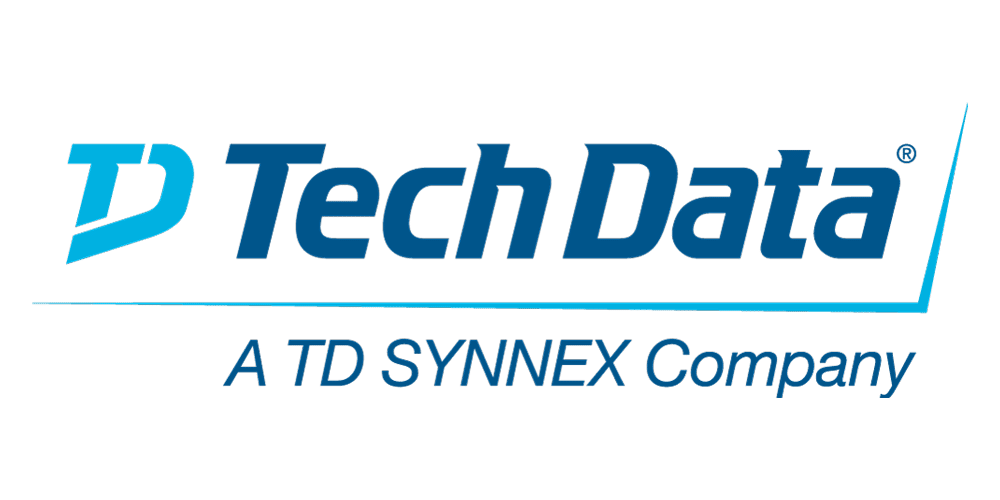This course enables students to acquire the skills necessary to use the Information Governance Catalog to analyze metadata stored within the Information Server Repository. The emphasis is on how metadata gets captured within the repository and how to explore and analyze the metadata it contains.
-
This 0A039G: Advanced Machine Learning Models Using IBM SPSS Modeler (V18.2) course presents advanced models available in IBM SPSS Modeler. The participant is first introduced to a technique named PCA/Factor, to reduce the number of fields to a number of core factors, referred to as components or factors. The next topics focus on supervised models, including Support Vector Machines, Random Trees, and XGBoost. Methods are reviewed on how to analyze text data, combine individual models into a single model, and how to enhance the power of IBM SPSS Modeler by adding external models, developed in Python or R, to the Modeling palette.
-
This IBM Predictive Modeling training course provides an overview of how to use IBM SPSS Modeler to predict a target field that describes numeric values. Students will be exposed to rule induction models such as CHAID and CR Tree. They will also be introduced to traditional statistical models such as Linear Regression. Students are introduced to machine learning models, such as Neural Networks. Business use case examples include: predicting the length of subscription for newspapers, telecommunication, and job length, as well as predicting insurance claim amounts.
-
Out of stock
This course provides participants with introductory to advanced knowledge of how to model metadata for predictable reporting and analysis results using IBM Cognos Cube Designer. Participants will learn the full scope of the metadata modeling process, from initial project creation, to publishing a dynamic cube, and enabling end users to easily author reports and analyze data.
If you are enrolling in a Self Paced Virtual Classroom or Web Based Training course, before you enroll, please review the Self-Paced Virtual Classes and Web-Based Training Classes on our Terms and Conditions page, as well as the system requirements, to ensure that your system meets the minimum requirements for this course. http://www.ibm.com/training/terms
-
This course gets those charged with administering Information Server v11.5 and its suite of many products and components started with the basic administrative tasks necessary to support Information Server users and developers.
The course begins with a functional overview of Information Server and the products and components that support these functions. Then it focuses on the basic administrative tasks an Information Server administrator will need to perform including user management, session management, and reporting management tasks. The course covers both the use of Information Server administrative clients such as the Administration Console and Metadata Asset Manager and the use of command line tools such as istool and encrypt.
-
This 0E069G: IBM SPSS Modeler Foundations v18.2 course provides the foundations of using IBM SPSS Modeler and introduces the participant to data science. The principles and practice of data science are illustrated using the CRISP-DM methodology. The course provides training in the basics of how to import, explore, and prepare data with IBM SPSS Modeler v18.2, and introduces the student to modeling.
If you are enrolling in a Self Paced Virtual Classroom or Web Based Training course, before you enroll, please review the Self-Paced Virtual Classes and Web-Based Training Classes on our Terms and Conditions page, as well as the system requirements, to ensure that your system meets the minimum requirements for this course. http://www.ibm.com/training/terms
-
Master the art of text analytics with IBM SPSS Modeler: From Data to Insights in 1 course.
This course (formerly: Introduction to IBM SPSS Text Analytics for IBM SPSS Modeler (v18)) teaches you how to analyze text data using IBM SPSS Modeler Text Analytics. You will be introduced to the complete set of steps involved in working with text data, from reading the text data to creating the final categories for additional analysis. After the final model has been created, there is an example of how to apply the model to perform churn analysis in telecommunications. Topics include how to automatically and manually create and modify categories, how to edit synonym, type, and exclude dictionaries, and how to perform Text Link Analysis and Cluster Analysis with text data. Also included are examples of how to create resource templates and Text Analysis packages to share with other projects and other users.
If you are enrolling in a Self Paced Virtual Classroom or Web Based Training course, before you enroll, please review the Self-Paced Virtual Classes and Web-Based Training Classes on our Terms and Conditions page, as well as the system requirements, to ensure that your system meets the minimum requirements for this course. http://www.ibm.com/training/terms
-
This 0G09BG: Advanced Statistical Analysis Using IBM SPSS Statistics v26 course provides an application-oriented introduction to advanced statistical methods available in IBM SPSS Statistics. Students will review a variety of advanced statistical techniques and discuss situations in which each technique would be used, the assumptions made by each method, how to set up the analysis, and how to interpret the results. This includes a broad range of techniques for predicting variables, as well as methods to cluster variables and cases.
-
This course guides students through the fundamentals of using IBM SPSS Statistics for typical data analysis. Students will learn the basics of reading data, data definition, data modification, data analysis, and presentation of analytical results. In addition to the fundamentals, students will learn shortcuts that will help them save time. This course uses the IBM SPSS Statistics Base; one section presents an add-on module, IBM SPSS Custom Tables.
-
This J1357G: IBM Planning Analytics: Analyze Data and Create Reports course is designed to teach analysts how to use IBM Planning Analytics to analyze data to discover trends and exceptions, create and customize reports and templates, and contribute data to plans. Through a series of lectures and hands-on activities, you will learn how use Planning Analytics Workspace and Planning Analytics for Microsoft Excel to create analyses, enter data, create custom views and dashboards, and build formatted reports and forms.
-
This offering teaches Professional Report Authors about advanced report building techniques using relational data models, dimensional data, and ways of enhancing, customizing, managing, and distributing professional reports. The course builds on topics presented in the Fundamentals course. Activities will illustrate and reinforce key concepts during this learning activity.
If you are enrolling in a Self Paced Virtual Classroom or Web Based Training course, before you enroll, please review the Self-Paced Virtual Classes and Web-Based Training Classes on our Terms and Conditions page, as well as the system requirements, to ensure that your system meets the minimum requirements for this course.
-
This course teaches experienced authors advanced report building techniques to enhance, customize, manage, and distribute reports. Additionally, the student will learn how to create highly interactive and engaging reports that can be run offline by creating Active Reports.
If you are enrolling in a Self Paced Virtual Classroom or Web Based Training course, before you enroll, please review the Self-Paced Virtual Classes and Web-Based Training Classes on our Terms and Conditions page, as well as the system requirements, to ensure that your system meets the minimum requirements for this course.