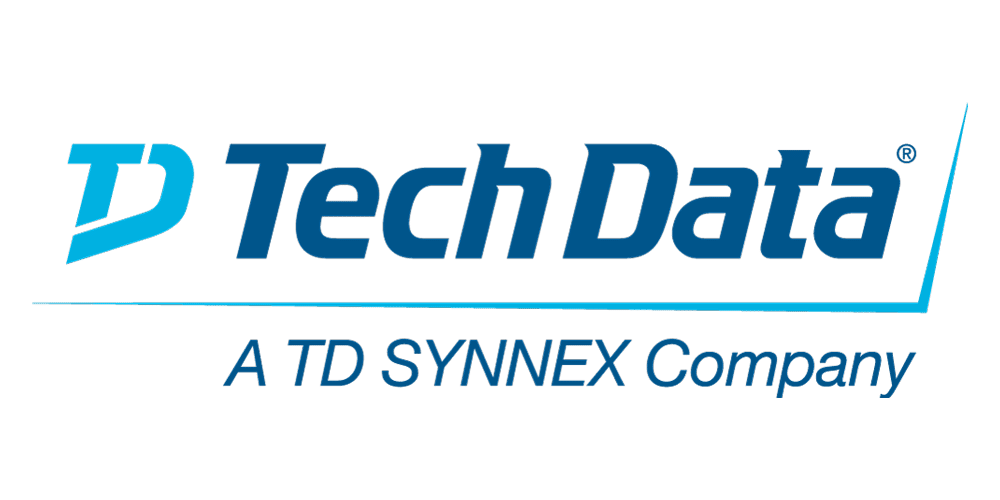This course is for installers of DB2 10 z/OS and/or migration to DB2 11 for z/OS using the Install CLIST. The participants are involved in lectures that explain DB2 11 components and pointers, and the processes used to install or migrate from DB2 10 for z/OS. To reinforce the lectures, a series of labs are provided to give each participant hands-on experience installing DB2 10 for z/OS and migrating to DB2 11 for z/OS.
-
This course is designed to guide report authors in building on their expertise with IBM Cognos Analytics by applying dimensional techniques to reports. Through interactive demonstrations and exercises, participants will learn how to author reports that navigate and manipulate dimensional data structures using the specific dimensional functions and features available in IBM Cognos Analytics.
-
This course teaches how to build QualityStage parallel jobs that investigate, standardize, match, and consolidate data records. Students will gain experience by building an application that combines customer data from three source systems into a single master customer record.
-
This course is designed to teach participants how to identify components and sub-components of the IBM Cognos Analytics architecture and how to use tools and techniques to provide a foundation to troubleshoot issues. Through lecture and interactive exercises participants will identify IBM Cognos Analytics components, examine how these components interact with Java, and will explore logging to assist when troubleshooting issues.
-
This O3201G: Fundamentals of IBM Watson Explorer Deep Analytics Edition oneWEX v12.0.x course is designed to teach students core concepts of IBM Watson Explorer Deep Analytics Edition oneWEX. Students will learn to identify the oneWEX platforms as well as the process flow and data flow of oneWEX projects.
Students will explore oneWEX tools, such as Content Miner and the Admin Console, while gaining hands-on experience in data acquisition and enrichment. Finally, students will be exposed to more advanced topics, such as Application Builder, Content Analytics Studio, and API usage.
-
This offering covers the fundamental concepts of installing and configuring IBM Cognos Analytics, and administering servers and content, in a distributed environment. In the course, participants will identify requirements for the installation and configuration of a distributed IBM Cognos Analytics software environment, implement security in the environment, and manage the server components. Students will also monitor and schedule tasks, create data sources, and manage and deploy content in the portal and IBM Cognos Administration.
-
This course gets those charged with administering Information Server v11.5 and its suite of many products and components started with the basic administrative tasks necessary to support Information Server users and developers.
The course begins with a functional overview of Information Server and the products and components that support these functions. Then it focuses on the basic administrative tasks an Information Server administrator will need to perform including user management, session management, and reporting management tasks. The course covers both the use of Information Server administrative clients such as the Administration Console and Metadata Asset Manager and the use of command line tools such as istool and encrypt.
-
Learn to explore, summarize and interpret data like a pro.
This 0G51BG: Statistical Analysis Using IBM SPSS Statistics v26 course provides an application-oriented introduction to the statistical component of IBM SPSS Statistics. Students will review several statistical techniques and discuss situations in which they would use each technique, how to set up the analysis, and how to interpret the results. This includes a broad range of techniques for exploring and summarizing data, as well as investigating and testing relationships.
Students will gain an understanding of when and why to use these various techniques and how to apply them with confidence, interpret their output, and graphically display the results.
-
This course will introduce the student to advanced database administration skills, including program preparation and the use of packages, online schema changes, partition management, and stored procedures; as well as performance and availability features of utilities (including LOAD, REBUILD INDEX, REORG, and UNLOAD). This course does not cover distributed data processing, nor does it cover data sharing.
-
This course is designed to teach modelers how to build a complete model in IBM Planning Analytics using Planning Analytics Workspace. Through a series of lectures and hands-on exercises, students will learn how to set up dimensions and cubes, manually enter data into these structures, and define the data that users can see. Students will also learn how to transfer data into the IBM Planning Analytics model, including the use of TurboIntegrator scripts to perform data transfer. In addition, the course outlines how to customize drill paths, convert currencies, and model for different fiscal requirements.
-
This course teaches application developers how to set up a Controller application and effectively use Controller in their organization’s consolidation process. Students will also design and generate financial reports using Controller. Through a series of lectures and hands-on exercises, students will set up a Controller application by creating the necessary structures (such as accounts and companies), and then test the application to ensure that it works properly. Students will also learn how to work with currency translation, allocations, inter-company transactions, investments in subsidiaries, advanced formula calculations, and user-defined business rules, as well as define configuration settings and user access to the application.
-
Do you want to find match member records, link member records, and perfect a search algorithm for your InfoSphere MDM Virtual implementation?
Then this course is designed for you. The InfoSphere MDM Virtual Module Algorithms V.11 course prepares students to work with and customize the algorithm configurations deployed to the InfoSphere MDM Probabilistic Matching Engine (PME) for Virtual MDM implementations. The PME is the heart of all Matching, Linking, and Searching for entities (Person, Organization, etc) that exist in InfoSphere MDM. This course has a heavy emphasis on the exercises, where the students will implement the customization discussed in the course to perform matching, linking, and searching on fields not provided by the default implementation.
At the end of this course, it is expected that students will feel comfortable customizing an algorithm for the PME for Virtual implementations.