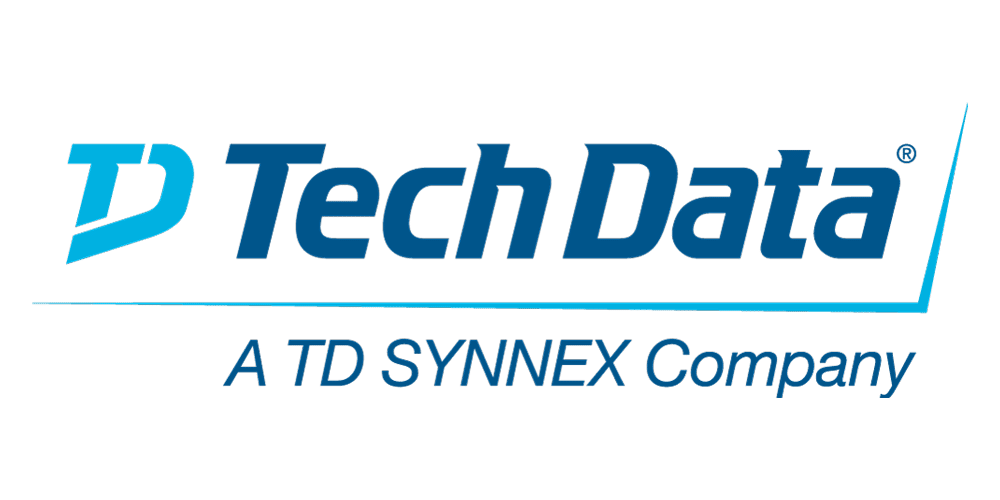This course is designed to prepare students to install and configure a highly available cluster using PowerHA System Mirror.
-
This course is designed to provide you with the skills required to install and customize z/OS UNIX (full name z/OS UNIX System Services), and to manage and monitor the z/OS UNIX environment.
-
Learn to write easy to use and efficient control language (CL) programs which may be used to perform a variety of system and application control functions. You are taught to write basic and intermediate level, interactive, and batch CL programs, user commands, and CL programs that function as user tools (programs that use the output of display commands as input).
You will learn to write Control Language (CL) programs which may be used to perform a variety of system and application control functions. You will be taught to write basic and intermediate level interactive and batch CL programs as well as programs that function as user tools (programs that use the output of display commands as input).
-
This is the follow on course to AS24G. This course teaches advanced operator skills. OL19G may also interest this student.
This course is designed to enhance the skills of an IBM i System Operator. This course explains the concept of how LPAR works and discusses the functions provided by the HMC. We will discuss the IBM i Access Family of products in general and Access Client Solutions, specifically. We will discuss the different types of security that you can implement in order to control who has access to your data and what they can do with that data if they are allowed to access. We will discuss security control via system values, user and group profiles, authorization lists, and adopted authority. This course will help you develop additional skills in the areas of work management and how to create a basic CL program. In the area of CL programming, we discuss concepts of programming, then how to create a basic CL program using the traditional application development tools PDM and SEU. Then, you will learn how to use the GUI tools in RDP (RSE and LPEX). You will also learn the steps to create a menu using SDA. You will learn some tips that you can use to help improve your IBM i operations. We will also discuss how you can use Management Central as a tool to manage a single system or a network of TCP/IP connected Power Systems with IBM i.
-
This course will help you to better understand the techniques of performance analysis and capacity planning on systems and partitions running IBM i and develop an appreciation of how IBM i operates and interfaces with applications. This course is expected to build skills to better manage performance and capacity on systems and partitions running IBM i.
The course explains IBM i concepts, including the Technology Independent Machine Interface (TIMI), main storage pools, auxiliary storage pools, management of jobs, threads, and tasks, job run-time structure, performance monitoring, data collection, and analysis of performance data.
This course includes hands-on activities using performance data from IBM i systems to help the student appreciate the concepts discussed. This course is designed for those running Power Systems on IBM i. While it includes i 7.2 content, it is suitable for those currently using prior versions of IBM i.
The first part of this course (units 1-6) focus on teaching the performance management process, the performance considerations of key hardware components and virtualization options, and tuning options to help optimize performance. During these lectures, students should gain an appreciation of the unique storage management and work management components in the IBM i architecture and how these components need to be managed for optimal performance.
The second part of this course focuses on the tools and techniques to monitor, analyze, and plan for performance of Power Systems with IBM i and Logical partitions (LPARs).
The primary analysis tool that will be used is the Performance Data Investigator (PDI) which is included with IBM Navigator for i. PDI is also used with IBM Systems Workload Estimator (WLE) for capacity planning activities.
-
This course teaches you navigation, operation, and recovery techniques for the Hardware Management Console (HMC) in the System z environment. Through lecture and hands-on exercises, you learn setup and operating procedures for the HMC, gain in-depth problem determination skills, practice HMC operations, and utilize recovery capabilities provided by the System z servers.
-
In this classroom course, you will learn basic concepts and skills you need to be productive users on the IBM i. With plenty of hands-on labs, we show everything from signing to the available user interfaces; green screen environment, System i Navigator and Systems Director Navigator for i. You will learn how objects are managed on the system and how you display these objects. You will learn to use Control Language (CL) commands (fast path) and how to work with and manage messages on the system. We will also address how the system manages work and how you manage your printouts. We will also provide a basic overview of security.
-
DevOps is an IT trend that rose out of the benefits of integrating development and operations. The main characteristic of DevOps is to use automation and monitoring at several stages of the IT delivery lifecycle. DevOps aims to reduce administrator workload and scale IT resources efficiently to attain business objectives. The course addresses the concepts involved in planning, deploying and implementing Ansible, Chef and Puppet, and shows how to integrate these tools with IBM Cloud PowerVC Manager. You perform basic installation to advanced administrative tasks with these DevOps tools. In addition, the product architectures of these tools, and their benefits are covered while showing how to implement these tools to fit your needs.
-
Learn how to plan for, implement, and manage the ongoing operations of an IBM i. Emphasis is on security, system availability, backup and recovery, system software management, and problem determination. Also, get an introduction to the architecture and terminology of the IBM i.
-
This course introduces and explains the System Automation for z/OS (SA z/OS) commands that are used for system operations. In this course, the System Automation for z/OS automation manager and automation agent run in a z/OS 2.2 environment. The automation platform, Tivoli NetView for z/OS is at version 6 release 2. The course uses several automation scenarios in single and multisystem configurations to demonstrate the concepts that are taught in the lessons. This training class is delivered in an environment with multiple opportunities for hands-on lab exercises.
-
This course is designed to teach how to manage VSAM and non-VSAM data sets by coding and using the functions and features of the Access Method Services program, IDCAMS.
To reinforce the lecture material, machine exercises are provided that enable students to code and test selected IDCAMS commands such as DEFINE, REPRO, ALTER, and LISTCAT.
Learn to manage Virtual Storage Access Method (VSAM) and non-VSAM data sets. Particularly emphasize coding and using the functions of the IDCAMS program. Lab exercises enable you to code and test selected IDCAMS commands, such as DEFINE, REPRO, ALTER, and LISTCAT.
Hands-On Labs
Eight labs are included to address:
- IDCAMS commands, including ALTER, DEFINE, CLUSTER, EXPORT, IMPORT, EXAMINE, LISTCAT, REPRO, and PRINT
- tuning VSAM and the VSAM buffers
- alternate indexes
-
This LX010G: Linux Basics course is designed to teach the basics of the Linux environment. Class activities include accessing a system, navigating the directory hierarchy, using the vi editor, using common commands, tools, and scripting concepts.