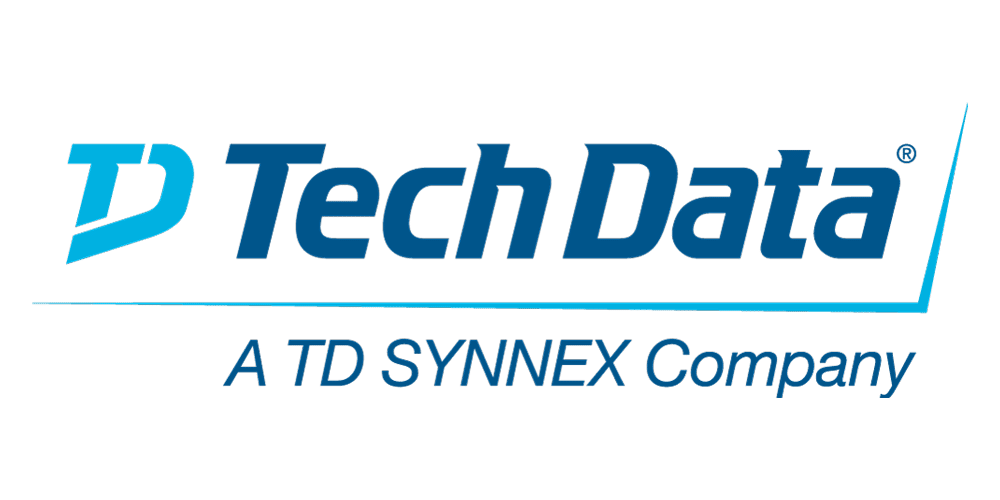This course is designed from a user’s perspective. The students are not required to have any prior knowledge of AIX or any other UNIX-based system.
The course units have been designed in a logical order to enable the novice user to identify the major components of AIX. The students are introduced to the operating system by logging in and out of the system and carrying out a few basic operations. The hierarchical tree structure is explained in detail, as well as functions that can be carried out on files and directories. The concept of a shell is introduced and the operations that are supported through it. The one editor that is covered is vi, as it is available on most UNIX platforms. The concept of users owning jobs and processes is introduced, including the environment in which processes execute. Finally, to pull together all the ideas from the previous units, a few useful tools are introduced which help users customize their environments and write very simple shell scripts.
This course provides content and hands on labs in self paced virtual class (SPVC) environment.
NEW!
Upon meeting course and badge completion criteria, students may receive an IBM issued badge:
Power AIX User Essentials badge –> https://www.youracclaim.com/org/ibm/badge/power-aix-user-essentials