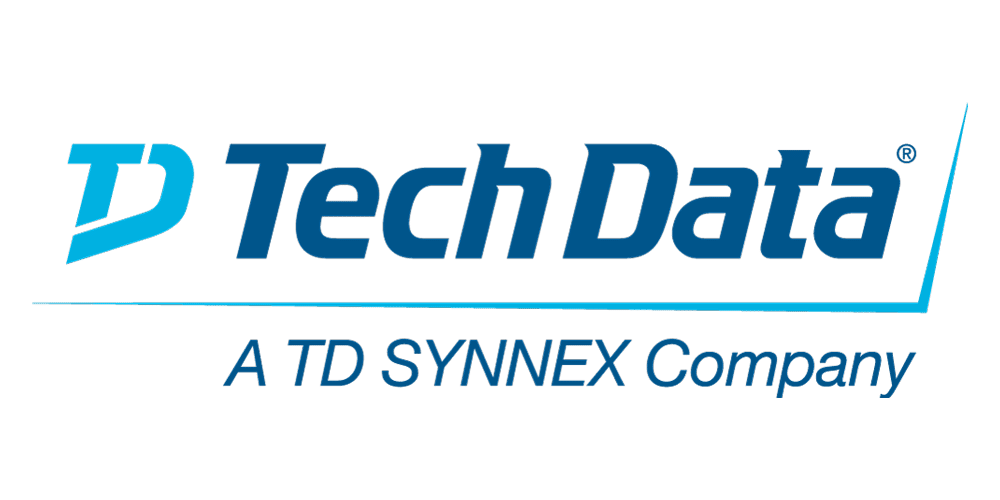This 2 day course is designed to provide skills enablement for system administrators and product support specialists in the area of operating system based virtualization provided by Linux containers. Topics include introduction to Podman, Buildah, Docker, Kubernetes and CRI-O. Hands-on exercises reinforce the lecture material, allowing students to install and configure Linux containers.
-
This LX071G: Power Systems Running Linux: Server Administration course introduces basic administrative tasks associated with Linux Servers hosted on Power Systems servers. This includes installation, command line operations, system administration, device management, IBM tools, and system recovery.
-
This O3201G: Fundamentals of IBM Watson Explorer Deep Analytics Edition oneWEX v12.0.x course is designed to teach students core concepts of IBM Watson Explorer Deep Analytics Edition oneWEX. Students will learn to identify the oneWEX platforms as well as the process flow and data flow of oneWEX projects.
Students will explore oneWEX tools, such as Content Miner and the Admin Console, while gaining hands-on experience in data acquisition and enrichment. Finally, students will be exposed to more advanced topics, such as Application Builder, Content Analytics Studio, and API usage.
-
This O3268G: Fundamentals of IBM Watson Explorer Deep Analytics Edition oneWEX v12.0.x course is designed to teach students core concepts of IBM Watson Explorer Deep Analytics Edition oneWEX. Students will learn to identify the oneWEX platforms as well as the process flow and data flow of oneWEX projects.
Students will explore oneWEX tools, such as Content Miner and the Admin Console, while gaining hands-on experience in data acquisition and enrichment. Finally, students will be exposed to more advanced topics, such as Application Builder, Content Analytics Studio, and API usage.
-
Please note that as of version 6.0.6, the IBM Rational DOORS Next Generation (RDNG) has been renamed to IBM Engineering Requirements Management DOORS Next (DOORS Next)
This course teaches analysts and engineers how to define, elaborate, organize, and manage textual and graphical requirements and requirements-related information in IBM® Rational® DOORS Next Generation v6. Rational DOORS Next Generation is a key component of the Rational solution for Collaborative Lifecycle Management (CLM). The product provides requirements definition and management capabilities in a fully-integrated environment that can also include IBM® Rational Team Concert for change and configuration management, and IBM® Rational® Quality Manager for quality management.
-
Please note that as of version 6.0.6, the IBM Rational Quality Manager (RQM) has been renamed to IBM Engineering Test Management (ETM)
This course introduces test managers to the basics of using IBM Rational Quality Manager V6 to manage a test effort within a software development project. The course teaches how to plan the test effort, develop test artifacts, align with requirements and development, manage the test team’s work, monitor progress, submit and track defects, and report test results and status. Through hands-on lab exercises that reinforce learning, you will experience the benefits of test management that is integrated with requirements and development through the Rational solution for Collaborative Lifecycle Management (CLM). IBM Rational Quality Manager is a key component of the Rational solution for Collaborative Lifecycle Management (CLM), providing quality management capabilities in a fully-integrated environment that can also include Rational Team Concert for change and configuration management, and Rational Requirements Composer for requirements definition and management.
-
Developing Software with IBM Rational Team Concert V6 is designed as an introduction to IBM Rational Team Concert for software developers. You will learn to utilize IBM Rational Team Concert to effectively manage work items, collaborate and share work with teams using Jazz source control, request and analyze software builds, and monitor the status of Eclipse-based development projects using reports and web-based dashboards.
-
Please note that as of version 6.0.6, the IBM Rational Team Concer (RTC) has been renamed to IBM Engineering Workflow Management (EWM)
The RTC Administration for Agile Project Managers course is designed to provide students with the knowledge to configure Rational Team Concert project areas so that the core IBM practices for agile development and change and release management can be effectively adopted by the project team. Topics include planning projects, teams, and iterations to support agile projects; release and iteration planning; managing work items; and customizing Rational Team Concert queries and reports to provide project status and measure progress.
-
Please note that as of version 6.0.6, the IBM Rational Team Concer (RTC) has been renamed to IBM Engineering Workflow Management (EWM)
The RTC Administration for Configuration Managers course is designed to provide students with the knowledge to configure Rational Team Concert version control and build areas so that change and release management can be effectively adopted by the project team. Topics include CLM; RTC Source Control; Managing the Build Component; and Managing Reports.
-
Please note that as of version 6.0.6, the IBM Rational Team Concert (RTC) has been renamed to IBM Engineering Workflow Management (EWM)
The RTC Administration for Agile Project Managers course is designed to provide students with the knowledge to configure Rational Team Concert project areas so that the core IBM practices for agile development and change and release management can be effectively adopted by the project team. Topics include planning projects, teams, and iterations to support agile projects; release and iteration planning; managing work items; and customizing Rational Team Concert queries and reports to provide project status and measure progress.
-
Developing Software with IBM Rational Team Concert V6 is designed as an introduction to IBM Rational Team Concert for software developers. You will learn to utilize IBM Rational Team Concert to effectively manage work items, collaborate and share work with teams using Jazz source control, request and analyze software builds, and monitor the status of Eclipse-based development projects using reports and web-based dashboards.
-
In this classroom course, you will learn basic concepts and skills you need to be productive users on the IBM i. With plenty of hands-on labs, we show everything from signing to the available user interfaces; green screen environment, System i Navigator and Systems Director Navigator for i. You will learn how objects are managed on the system and how you display these objects. You will learn to use Control Language (CL) commands (fast path) and how to work with and manage messages on the system. We will also address how the system manages work and how you manage your printouts. We will also provide a basic overview of security.
-
Learn how to plan for, implement, and manage the ongoing operations of an IBM i. Emphasis is on security, system availability, backup and recovery, system software management, and problem determination. Also, get an introduction to the architecture and terminology of the IBM i.
-
Learn to write easy to use and efficient control language (CL) programs which may be used to perform a variety of system and application control functions. You are taught to write basic and intermediate level, interactive, and batch CL programs, user commands, and CL programs that function as user tools (programs that use the output of display commands as input).
You will learn to write Control Language (CL) programs which may be used to perform a variety of system and application control functions. You will be taught to write basic and intermediate level interactive and batch CL programs as well as programs that function as user tools (programs that use the output of display commands as input).
-
This classroom course of two days explains how to balance the workload on the IBM i system to ensure optimum performance. Specifically, this course explains how to manage workloads, measure system performance, and tune the operating system to meet processing requirements. Hands-on exercises give you the opportunity to use the system functions that are available for controlling workload and tuning system performance. Evaluation criteria presented in this course are based on the latest information available from IBM development labs.
-
This course will help you to better understand the techniques of performance analysis and capacity planning on systems and partitions running IBM i and develop an appreciation of how IBM i operates and interfaces with applications. This course is expected to build skills to better manage performance and capacity on systems and partitions running IBM i.
The course explains IBM i concepts, including the Technology Independent Machine Interface (TIMI), main storage pools, auxiliary storage pools, management of jobs, threads, and tasks, job run-time structure, performance monitoring, data collection, and analysis of performance data.
This course includes hands-on activities using performance data from IBM i systems to help the student appreciate the concepts discussed. This course is designed for those running Power Systems on IBM i. While it includes i 7.2 content, it is suitable for those currently using prior versions of IBM i.
The first part of this course (units 1-6) focus on teaching the performance management process, the performance considerations of key hardware components and virtualization options, and tuning options to help optimize performance. During these lectures, students should gain an appreciation of the unique storage management and work management components in the IBM i architecture and how these components need to be managed for optimal performance.
The second part of this course focuses on the tools and techniques to monitor, analyze, and plan for performance of Power Systems with IBM i and Logical partitions (LPARs).
The primary analysis tool that will be used is the Performance Data Investigator (PDI) which is included with IBM Navigator for i. PDI is also used with IBM Systems Workload Estimator (WLE) for capacity planning activities.
-
This course describes how open standards are implemented in a z/OS system by z/OS UNIX. UNIX System Services are introduced, and the role of z/OS as a server in the open systems environment is discussed. This is an introductory level course. It provides an overview of z/OS UNIX System Services (usually abbreviated to z/OS UNIX) as seen by the user. Details of installation and implementation for system programmers are not covered in this course.
-
This course is designed to provide you with the skills required to install and customize z/OS UNIX (full name z/OS UNIX System Services), and to manage and monitor the z/OS UNIX environment.
-
This course teaches application developers how to set up a Controller application and effectively use Controller in their organization’s consolidation process. Students will also design and generate financial reports using Controller. Through a series of lectures and hands-on exercises, students will set up a Controller application by creating the necessary structures (such as accounts and companies), and then test the application to ensure that it works properly. Students will also learn how to work with currency translation, allocations, inter-company transactions, investments in subsidiaries, advanced formula calculations, and user-defined business rules, as well as define configuration settings and user access to the application.
-
This course teaches authors, with basic knowledge of group accounting and Microsoft Excel, how to design and generate financial reports using IBM Cognos Controller. Students will learn how to create ad hoc and standard reports to analyze data. They will also develop custom reports using the Report Generator utility and the Excel Link. In addition, students will learn how to run multiple reports at the same time with report books.
If you are enrolling in a Self Paced Virtual Classroom or Web Based Training course, before you enroll, please review the Self-Paced Virtual Classes and Web-Based Training Classes on our Terms and Conditions page, as well as the system requirements, to ensure that your system meets the minimum requirements for this course.
-
IBM Cognos Command Center: Automation Using Plugin Tasks (V10.2) is a one hour vignette that displays many ways in which IBM Cognos Command Center (ICCC) functionality can be extended using plugins. Through demonstration you will learn how to use file utilities and ftp utilities to manipulate and extract information from files, use system utilities to monitor and manage Windows services, and interact with IBM Cognos TM1 processes, chores and other objects.
If you are enrolling in a Self Paced Virtual Classroom or Web Based Training course, before you enroll, please review the Self-Paced Virtual Classes and Web-Based Training Classes on our Terms and Conditions page, as well as the system requirements, to ensure that your system meets the minimum requirements for this course.
-
This P8361G: IBM Planning Analytics: Design and Develop Models in Architect v2.0 course is designed to teach modelers how to build a complete model in IBM Planning Analytics using the Architect tool. Through a series of lectures and hands-on exercises, students will learn how to set up and verify dimensions, cubes, and views, manually enter data into these structures, and define the data that users can see.
Students will also learn how to transfer data into the IBM Planning Analytics model, including the use of TurboIntegrator scripts to perform data transfer. In addition, the course outlines how to customize drill paths, convert currencies, model for different fiscal requirements, and deploy IBM Planning Analytics applications to the web.
-
This course is designed to teach modelers how to build a complete model in IBM Planning Analytics using Planning Analytics Workspace. Through a series of lectures and hands-on exercises, students will learn how to set up dimensions and cubes, manually enter data into these structures, and define the data that users can see. Students will also learn how to transfer data into the IBM Planning Analytics model, including the use of TurboIntegrator scripts to perform data transfer. In addition, the course outlines how to customize drill paths, convert currencies, and model for different fiscal requirements.
-
IBM PowerVC for Private Cloud, an infrastructure-as-a-service (IaaS) offering, provides a self-service cloud portal for IBM Power Systems and is built on OpenStack. OpenStack is a collection of open source software projects that enterprises or service providers can use to setup and run their cloud compute and storage infrastructure. IBM PowerVC for Private Cloud provides an easy way to provision and manage virtual machines on IBM PowerVM based systems in a private or hybrid cloud setting. It comes in two versions, a standard edition and a cloud edition.
This course aims to provide an overall understanding of how to install and configure IBM PowerVC Standard Edition and IBM PowerVC for Private Cloud, in an environment with HMC and IBM PowerVM NovaLink. The hands-on lab covers exercises from the basics of installing IBM PowerVC to performing advanced administrative tasks. The course also clarifies concepts in planning, deploying, and implementing IBM PowerVC for Private Cloud and IBM PowerVM NovaLink based on technology standpoints, product architectures, and their benefits.