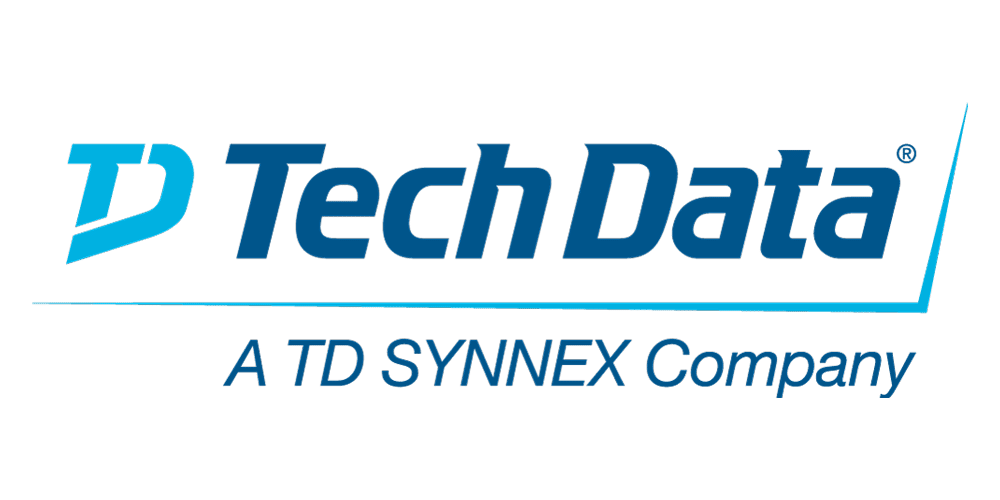This course covers the installation, configuration, use, customization, integration of Tivoli Network Manager 4.2 with Network Operations Insight, and network monitoring using the Network Manager pollers. The workshop includes approximately 40% lecture and 60% hands-on exercises. The workshop begins with a basic overview of product components and their associated functions. You configure Tivoli Network Manager and perform a full discovery of simulated networks. To further understand the intricacies of the discovery cycle, you customize discovery by changing the behavior of finders and agents. You also learn to create real-time MIB graphs, control polling behavior, connect isolated networks through manual map editing, and use the reporting functions of IBM Tivoli Network Manager. You also learn to use the Network Health Dashboard and create custom dashboards.
-
This IBM Tivoli Netcool Impact 7.1 Administration and Implementation course teaches students how to deploy and administer IBM Tivoli Netcool/Impact through practice exercises. This course is designed specifically for anyone who might be technically responsible for the design and implementation of Netcool/Impact, a highly scalable analytics engine that adds event and service enrichment and business impact analysis for event data. You should expect exposure to all fundamental elements of Netcool/Impact with a focus on developing policies within the Netcool/Impact product and exploring the features that enhance the visualization, usability, and integration functions. The visualization enhancements are facilitated by the integration of the IBM Dashboard Application Services Hub, which is part of Jazz™ for Service Management, and Netcool/Impact features such as the UI data provider.
-
This IBM Netcool OMNIbus 8.1 Administration and Maintenance course is designed for IBM Netcool/OMNIbus 8.1 advanced users and administrators. It includes hands-on lab exercises that are based on a distributed deployment of Netcool/OMNIbus. You start with two images with Netcool/OMNIbus installed and deployed in a high-availability configuration. You use this environment to explore advanced administration topics and deploy advanced features.
Note that product installation is not covered in this class. Product installation is covered in Netcool/OMNIbus 8.1 Installation and Configuration (TN025G).
-
IBM Spectrum Virtualize Transparent Cloud Tiering supports creating connections to cloud service providers to store copies of volume data in private or public cloud storage – freeing up capacity on the system.
This module discusses how transparent cloud tiering features and functions, and how it can help administrators to create point-in-time snapshots of data on the system and then copied and stored on the cloud storage. Thus allowing administrators to restore snapshots from the cloud for disaster recovery purposes.
You will also authenticate Transparent Cloud Tiering on an IBM Spectrum Virtualize system to an OpenStack cloud server, create a cloud snapshot of a volume, and recover the volume snapshot from the cloud.
If you are enrolling in a Self Paced Virtual Classroom or Web Based Training course, before you enroll, please review the Self-Paced Virtual Classes and Web-Based Training Classes on our Terms and Conditions page, as well as the system requirements, to ensure that your system meets the minimum requirements for this course.
-
This module focus on advanced cluster features for maintaining high availability in configuration/metadata recovery, system fail-overs and system upgrades.
If you are enrolling in a Self Paced Virtual Classroom or Web Based Training course, before you enroll, please review the Self-Paced Virtual Classes and Web-Based Training Classes on our Terms and Conditions page, as well as the system requirements, to ensure that your system meets the minimum requirements for this course.
-
In this course, you learn how to define automation policy for IBM System Automation for z/OS® (SA z/OS).
You learn how to create policy definitions for systems, applications, application groups, and monitor resources. This is delivered in an environment with multiple opportunities for hands-on lab exercises. You define automation policy for several environments: single system and multiple system within a basic sysplex. The System Automation for z/OS automation manager and automation agent run in a z/OS 2.2 environment. The automation platform, Tivoli® NetView for z/OS is at version 6 release 2. -
This module introduces IBM Spectrum Virtualize support for traditional RAID (Redundant Array of Independent Disks) arrays and the Distributed RAID arrays. Traditional RAID (or TRAID) and Distributed RAID (or DRAID) arrays are both data storage virtualization technologies that combines multiple physical disk drive components into one or more logical units. TRAID and DRAID offers increased storage performance, resiliency and low cost, with improved higher availability to recreate lost data from parity information. This module also discuss the benefits of implementing DRAID 6 to boost IO performance versus TRAID 5 in almost all production workloads.
If you are enrolling in a Self Paced Virtual Classroom or Web Based Training course, before you enroll, please review the Self-Paced Virtual Classes and Web-Based Training Classes on our Terms and Conditions page, as well as the system requirements, to ensure that your system meets the minimum requirements for this course.
-
IBM Cognos Command Center: Automation Using Plugin Tasks (V10.2) is a one hour vignette that displays many ways in which IBM Cognos Command Center (ICCC) functionality can be extended using plugins. Through demonstration you will learn how to use file utilities and ftp utilities to manipulate and extract information from files, use system utilities to monitor and manage Windows services, and interact with IBM Cognos TM1 processes, chores and other objects.
If you are enrolling in a Self Paced Virtual Classroom or Web Based Training course, before you enroll, please review the Self-Paced Virtual Classes and Web-Based Training Classes on our Terms and Conditions page, as well as the system requirements, to ensure that your system meets the minimum requirements for this course.
-
Developing Software with IBM Rational Team Concert V6 is designed as an introduction to IBM Rational Team Concert for software developers. You will learn to utilize IBM Rational Team Concert to effectively manage work items, collaborate and share work with teams using Jazz source control, request and analyze software builds, and monitor the status of Eclipse-based development projects using reports and web-based dashboards.
-
Please note that as of version 6.0.6, the IBM Rational Team Concer (RTC) has been renamed to IBM Engineering Workflow Management (EWM)
The RTC Administration for Configuration Managers course is designed to provide students with the knowledge to configure Rational Team Concert version control and build areas so that change and release management can be effectively adopted by the project team. Topics include CLM; RTC Source Control; Managing the Build Component; and Managing Reports.
-
Please note that as of version 6.0.6, the IBM Rational Team Concert (RTC) has been renamed to IBM Engineering Workflow Management (EWM)
The RTC Administration for Agile Project Managers course is designed to provide students with the knowledge to configure Rational Team Concert project areas so that the core IBM practices for agile development and change and release management can be effectively adopted by the project team. Topics include planning projects, teams, and iterations to support agile projects; release and iteration planning; managing work items; and customizing Rational Team Concert queries and reports to provide project status and measure progress.
-
Please note that as of version 6.0.6, the IBM Rational Team Concer (RTC) has been renamed to IBM Engineering Workflow Management (EWM)
The RTC Administration for Agile Project Managers course is designed to provide students with the knowledge to configure Rational Team Concert project areas so that the core IBM practices for agile development and change and release management can be effectively adopted by the project team. Topics include planning projects, teams, and iterations to support agile projects; release and iteration planning; managing work items; and customizing Rational Team Concert queries and reports to provide project status and measure progress.