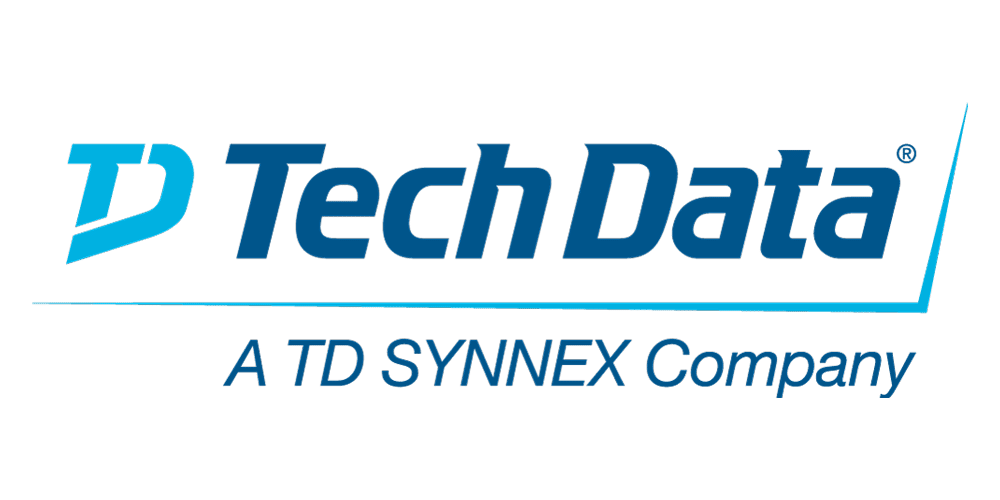The IBM Spectrum Protect (formerly Tivoli Storage Manager or TSM) suite of products includes the Spectrum Protect Server and many add-on products and components for providing enterprise class data protection and disaster recovery. In this Fundamentals of Spectrum Protect course we provide a simple, easy-to-understand introduction to many of the components and technologies associated with Spectrum Protect along with a series of videos to help better understand the content.
-
The IBM Spectrum Protect (formerly Tivoli Storage Manager or TSM) suite of products includes the Spectrum Protect Server and many add-on products and components for providing enterprise class data protection and disaster recovery. In this Fundamentals of Spectrum Protect course we provide a simple, easy-to-understand introduction to many of the components and technologies associated with Spectrum Protect along with a series of videos to help better understand the content.
-
This course teaches you the skills that are needed to administer IBM WebSphere Application Server V9.
This release of IBM WebSphere Application Server provides enhanced support for standards (notably Java 7 EE), emerging technology, and a choice of development frameworks.
In this course, you learn how to configure and maintain IBM WebSphere Application Server V9 in a single-server environment. You learn how to deploy enterprise Java applications in a single computer configuration. In addition, you learn how to work with features of WebSphere Application Server V9, such as the wsadmin scripting interface, security, and performance monitoring.
Hands-on exercises throughout the course give you practical experience with the skills you develop in the lectures.
For information about other related courses, see the IBM Training website:
http://www.ibm.com/training
-
This course is also available as classroom course IBM Cloud Pak for Automation, Installation and Administration (WB318G).
This course is designed to teach the skills that are needed to work with IBM Cloud Pak for Automation. Through a presentation and three hands-on lab exercises, you learn to deploy the IBM Operational Decision Manager (ODM) and IBM FileNet P8 Content Platform Engine products in containerized environments by using IBM Cloud Pak for Automation. You use Network File System (NFS), Db2, and Lightweight Directory Access Protocol (LDAP) as required by ODM and Content running in docker containers. You also learn some basic skills to manage, troubleshoot, and administer the installed containerized products that are deployed on the Red Hat OpenShift environment. In the lab exercises, you interact with the OpenShift cluster by using both the OpenShift Command-line interface (CLI) and the web console.
-
This O3201G: Fundamentals of IBM Watson Explorer Deep Analytics Edition oneWEX v12.0.x course is designed to teach students core concepts of IBM Watson Explorer Deep Analytics Edition oneWEX. Students will learn to identify the oneWEX platforms as well as the process flow and data flow of oneWEX projects.
Students will explore oneWEX tools, such as Content Miner and the Admin Console, while gaining hands-on experience in data acquisition and enrichment. Finally, students will be exposed to more advanced topics, such as Application Builder, Content Analytics Studio, and API usage.
-
Learn to explore, summarize and interpret data like a pro.
This 0G51BG: Statistical Analysis Using IBM SPSS Statistics v26 course provides an application-oriented introduction to the statistical component of IBM SPSS Statistics. Students will review several statistical techniques and discuss situations in which they would use each technique, how to set up the analysis, and how to interpret the results. This includes a broad range of techniques for exploring and summarizing data, as well as investigating and testing relationships.
Students will gain an understanding of when and why to use these various techniques and how to apply them with confidence, interpret their output, and graphically display the results.
-
This WA590G: WebSphere Application Server v9 Administration course teaches you the skills that are needed to administer IBM WebSphere Application Server V9.
This release of IBM WebSphere Application Server provides enhanced support for standards (notably Java 7 EE), emerging technology, and a choice of development frameworks.
In this course, you learn how to configure and maintain IBM WebSphere Application Server V9 in a single-server environment. You learn how to deploy enterprise Java applications in a single computer configuration. In addition, you learn how to work with features of WebSphere Application Server V9, such as the wsadmin scripting interface, security, and performance monitoring.
Hands-on exercises throughout the course give you practical experience with the skills you develop in the lectures.
-
This 0A069G: IBM SPSS Modeler Foundations v18.2 course provides the foundations of using IBM SPSS Modeler and introduces the participant to data science. The principles and practice of data science are illustrated using the CRISP-DM methodology. The course provides training in the basics of how to import, explore, and prepare data with IBM SPSS Modeler v18.2, and introduces the student to modeling.
-
This 0A079G: Introduction to Machine Learning Models Using IBM SPSS Modeler v18.2 course provides an introduction to supervised models, unsupervised models, and association models. This is an application-oriented course and examples include predicting whether customers cancel their subscription, predicting property values, segment customers based on usage, and market basket analysis.
-
This 0A008G: Introduction to IBM SPSS Modeler and Data Science v18.x course provides the fundamentals of using IBM SPSS Modeler and introduces the participant to data science. The principles and practice of data science are illustrated using the CRISP-DM methodology. The course provides training in the basics of how to import, explore, and prepare data with IBM SPSS Modeler v18.1.1, and introduces the student to modeling.
-
This O3268G: Fundamentals of IBM Watson Explorer Deep Analytics Edition oneWEX v12.0.x course is designed to teach students core concepts of IBM Watson Explorer Deep Analytics Edition oneWEX. Students will learn to identify the oneWEX platforms as well as the process flow and data flow of oneWEX projects.
Students will explore oneWEX tools, such as Content Miner and the Admin Console, while gaining hands-on experience in data acquisition and enrichment. Finally, students will be exposed to more advanced topics, such as Application Builder, Content Analytics Studio, and API usage.
-
This B6259G: IBM Cognos Analytics: Author Reports Advanced v11.x course teaches experienced authors advanced report building techniques to enhance, customize, manage, and distribute reports. Additionally, the student will learn how to create highly interactive and engaging reports that can be run offline by creating Active Reports.
-
This 2Z840G: InfoSphere MDM Workbench v11 course is designed for anyone who wants to get an understanding of how to use and customize the InfoSphere Master Data Management using the InfoSphere MDM Workbench. This course takes a participant through the process customizing both the Virtual and Physical MDM using the InfoSphere MDM Workbench. The focus of the course is on the core features of the Workbench: Creating a Physical MDM Addition, creating a Physical MDM Extension, creating a Physical MDM Behavior Extension, creating a composite service, deploying a Virtual MDM configuration, configuring the Virtual Data Model, creating a Virtual custom Composite View, creating a Virtual Callout Handler, generating an enterprise service interface using the Virtual data model and customizing a Hybrid implementation.
For each core area, the instructor will explain the high-level concepts, have the participants work with the feature and then demo and review the feature details. Heavy emphasis is put on exercises and activities, allowing course participants to apply the knowledge that they learn in the classroom, after course conclusion.
If you are enrolling in a Self Paced Virtual Classroom or Web Based Training course, before you enroll, please review the Self-Paced Virtual Classes and Web-Based Training Classes on our Terms and Conditions page, as well as the system requirements, to ensure that your system meets the minimum requirements for this course.
-
This 0A0U8G: Predictive Modeling for Categorical Targets Using IBM SPSS Modeler v18.1.1 course focuses on using analytical models to predict a categorical field, such as churn, fraud, response to a mailing, pass/fail exams, and machine break-down. Students are introduced to decision trees such as CHAID and CR Tree, traditional statistical models such as Logistic Regression, and machine learning models such as Neural Networks.
Students will learn about important options in dialog boxes, how to interpret the results, and explain the major differences between the models.
-
This unit provides training on IBM StoredIQ. You learn about StoredIQ architecture, features, and functions. You also learn the core skills for data experts, matter experts, and administrators. You work with an IBM StoredIQ system to practice the skills that you learn.
If you are enrolling in a Self Paced Virtual Classroom or Web Based Training course, before you enroll, please review the Self-Paced Virtual Classes and Web-Based Training Classes on our Terms and Conditions page, as well as the system requirements, to ensure that your system meets the minimum requirements for this course.
-
This course is an introduction to IBM Case Manager, concepts, functions, and architecture. Participants use an IBM Case Manager system to practice the skills that are required by case workers to process cases and create runtime tasks.
-
This KM700G: IBM BigIntegrate for Data Engineers v11.5.0.2 course teaches data engineers how to run DataStage jobs in a Hadoop environment. You will run jobs in traditional and YARN mode, access HDFS files and Hive tables using different file formats and connector stages.
-
This course is also available as self-paced virtual (e-learning) course Web Services Support in IBM DataPower V7.5 (WE754G). This option does not require any travel.
This course teaches you the developer skills that are required to configure WS-Security features and use WSDLs to generate web service proxy services on IBM DataPower Gateway V7.5.
The initial focus of DataPower was on XML and web services workloads, and it continues that support today. As part of that support, DataPower provides the ability to digitally sign and encrypt a message, validate the signature of a message, and decrypt an encrypted message. These functions are delivered as processing actions within the service policy. In this course, you learn about these message integrity and confidentiality capabilities and practice using them in a lab exercise.
Web service operations typically work with WSDL files. DataPower generates a web service proxy directly from a WSDL, bypassing much of the basic configuration of a service to support that WSDL. This course also covers this service type of web service proxy and gives you an opportunity to work with one in a lab exercise.
-
This course is also available as self-paced virtual (e-learning) course Supporting REST and JOSE in IBM DataPower Gateway V7.5 (ZE752G). This option does not require any travel.
This course teaches you the developer skills that are required to configure and implement services that support REST-based traffic and JOSE-based signatures and encryption on the IBM DataPower Gateways (IDG) with firmware version 7.5.1.
The DataPower Gateways allow an enterprise to simplify, accelerate, and enhance the security capabilities of its JSON, XML, web services, and REST deployments. For JSON payloads, DataPower supports digital signatures and encryption that conform to the JSON Object Signing and Encryption (JOSE) specification.
Through a combination of instructor-led lectures and hands-on lab exercises, you learn how to use the configuration options, processing actions, and GatewayScript to support REST-based message traffic. To protect JSON message payloads, you use JSON Web Signature (JWS) and JSON Web Encryption (JWE) actions in the processing policy of a service.
Hands-on exercises give you experience working directly with a DataPower gateway. The exercises focus on skills such as selecting request and response types, using the HTTP method criteria in a matching rule, style sheet and GatewayScript transforms, GatewayScript CLI debugging, signing JSON payloads, and encrypting JSON payloads.
-
This course teaches you the developer skills that are required to configure and implement authentication and authorization support within your IBM DataPower Gateway V7.5 services.
A common requirement for DataPower services is to authenticate the sender of a message, and authorize that sender to request the messages behavior. The AAA action within DataPower provides the basics of the authenticate, authorize, and audit support.
OAuth is an authorization framework that defines a way for a client application to access server resources on behalf of another party. It provides a way for the user to authorize a third party to their server resources without sharing their credentials. DataPower supports OAuth specifications and protocols and can provide an OAuth web token service.
OpenID Connect (OIDC) is an authentication layer that runs on top of an OAuth 2.0 authorization framework. DataPower can operate as an OIDC client.
-
This course is designed to introduce advanced parallel job development techniques in DataStage v11.5. In this course you will develop a deeper understanding of the DataStage architecture, including a deeper understanding of the DataStage development and runtime environments. This will enable you to design parallel jobs that are robust, less subject to errors, reusable, and optimized for better performance.
If you are enrolling in a Self Paced Virtual Classroom or Web Based Training course, before you enroll, please review the Self-Paced Virtual Classes and Web-Based Training Classes on our Terms and Conditions page, as well as the system requirements, to ensure that your system meets the minimum requirements for this course.
-
This course will step you through the QualityStage data cleansing process. You will transform an unstructured data source into a format suitable for loading into an existing data target. You will cleanse the source data by building a customer rule set that you create and use that rule set to standardize the data. You will next build a reference match to relate the cleansed source data to the existing target data.
If you are enrolling in a Self Paced Virtual Classroom or Web Based Training course, before you enroll, please review the Self-Paced Virtual Classes and Web-Based Training Classes on our Terms and Conditions page, as well as the system requirements, to ensure that your system meets the minimum requirements for this course.
-
This course is also available as classroom course WM513G: IBM MQ V9 Application Development (Windows Labs)
This course helps you develop the skills that are necessary to implement various application requirements on IBM MQ versions up to and including IBM MQ V9.0.2. It focuses on procedural application development for IBM MQ.
The course begins by describing IBM MQ and the effect of design and development choices in the IBM MQ environment. It then covers IBM MQ application programming topics such as methods of putting and getting messages, identifying code that creates queue manager affinities, working with transactions, and uses of the publish/subscribe messaging style.
Finally, the course describes the IBM MQ Light interface, introduces Advanced Message Queuing Protocol (AMQP), and explains how to set up an AMQP channel and how to interface with IBM MQ Light.
Hands-on exercises throughout the course reinforce the lecture material and give you experience with IBM MQ clients.
If you are enrolling in a Self Paced Virtual Classroom or Web Based Training course, before you enroll, please review the Self-Paced Virtual Classes and Web-Based Training Classes on our Terms and Conditions page, as well as the system requirements, to ensure that your system meets the minimum requirements for this course. /terms
-
This ZZ820G: InfoSphere MDM Architecture v11 course is designed for anyone who wants to get an understanding of the InfoSphere MDM Architecture (including the Virtual and Physical Hubs). This course walks you through the major components of the InfoSphere MDM and how each component interacts. You will learn how InfoSphere MDM responds once a service is invoked and the various configuration and extension points of a service. The course is used as an introduction to various components that make up the MDM Architecture and prepares you to identify how MDM will fit into their organization and what pieces may be customized to fit their business requirements.
The next courses that may be of interest to you include:
- Data Model and Service Mapping for the InfoSphere MDM Advanced Edition V10 (ZZ610)
- Customizing the InfoSphere MDM Advanced Edition V10 (ZZ640)
- IBM InfoSphere MDM Server Service Customization for MDM Server 9 (ZZ340)
- InfoSphere MDM Server User Interface Generator (DC560)
-
Do you want to find match member records, link member records, and perfect a search algorithm for your InfoSphere MDM Virtual and Physical implementation? Then this course is designed for you.
The IBM InfoSphere MDM Algorithms V11 course prepares you to work with and customize the algorithm configurations deployed to the InfoSphere MDM Probabilistic Matching Engine (PME) for a Virtual and Physical MDM implementations. The PME is the heart of all Matching, Linking, and Searching for entities (Person, Organization, etc) that exist in InfoSphere MDM.
This course has a heavy emphasis on the exercises, where you will implement the customization discussed in the course to perform matching, linking, and searching on fields not provided by the default implementation.
At the end of this course it is expected you will feel comfortable customizing an algorithm for the PME for a Virtual and Physical MDM implementations.
-
This course is also available as self-paced virtual (e-learning) course IBM MQ V9 Application Development (Windows Labs) (ZM513G). This option does not require any travel.
This course helps you develop the skills that are necessary to implement various application requirements on IBM MQ versions up to and including IBM MQ V9.0.2. It focuses on procedural application development for IBM MQ.
The course begins by describing IBM MQ and the effect of design and development choices in the IBM MQ environment. It then covers IBM MQ application programming topics such as methods of putting and getting messages, identifying code that creates queue manager affinities, working with transactions, and uses of the publish/subscribe messaging style.
Finally, the course describes the IBM MQ Light interface, introduces Advanced Message Queuing Protocol (AMQP), and explains how to set up an AMQP channel and how to interface with IBM MQ Light.
Hands-on exercises throughout the course reinforce the lecture material and give you experience with IBM MQ clients.
-
This course is designed to introduce you to the capabilities of BigSheets. BigSheets is a component of IBM BigInsights through the Analyst and the Data Scientist module. It provides the analyst the ability to be able to visualize and analyze data stored on the HDFS using a spreadsheet type interface without any programming.
-
This course is also available as classroom course Administration of IBM DataPower Gateway V7.6 (WE761G).
IBM DataPower Gateway Appliances are network devices that help secure, integrate, and optimize access to web, web services, mobile, and API workloads. Through instructor-led lectures and hands-on lab exercises, you learn how to run various administrative procedures, from initial installation and setup through ongoing maintenance of the appliances in production. You learn about the available management interfaces, such as the command-line interface (CLI), Web Management graphical interface, and XML Management Interface. You also learn how to use these interfaces to run various administrative tasks, such as upgrading firmware, running backup and restore operations, and configuring user accounts and domains. The course includes some information on upgrading firmware and working with DataPower hardware appliances.
This course exercises uses the following appliances:
-
DataPower Gateway Virtual Edition
-
Information in the course units also applies to other DataPower appliances.
The lab environment for this course uses the Ubuntu Linux Operating System on an ESX image that runs on the IBM Remote Lab Platform.
-
-
This WE751G: Essentials of Service Development for IBM DataPower Gateway v7.5 course teaches you the essential skills that are required to configure, implement, and troubleshoot services that are developed on the IBM DataPower Gateways (IDG) with firmware version 7.5.0, regardless of use case. The DataPower Gateways allow an enterprise to simplify, accelerate, and enhance the security capabilities of its XML and web services deployments, and extend the capabilities of its service-oriented architecture (SOA) infrastructure. The gateways also extend these capabilities into the JSON, REST, and Mobile application areas.
Through a combination of instructor-led lectures and hands-on lab exercises, you learn how to develop and debug services that are implemented on the DataPower gateways. These skills include WebGUI and Blueprint Console navigation, service type selection, basic multi-protocol gateway configuration, creating and using cryptographic objects, and configuring SSL connections. You also learn how to use various problem determination tools such as logs, monitors, and probes, and techniques for testing DataPower services and handling errors.
Hands-on exercises give you experience working directly with a DataPower Gateway. The exercises focus on skills such as creating multi-protocol gateways, working with cryptographic and SSL objects, configuring service level monitoring, troubleshooting services, handling errors in a service policy, and deploying a service from a pattern.
-
This 0K51BG: Statistical Analysis Using IBM SPSS Statistics course provides an application-oriented introduction to the statistical component of IBM SPSS Statistics. Students will review several statistical techniques and discuss situations in which they would use each technique, how to set up the analysis, and how to interpret the results. This includes a broad range of techniques for exploring and summarizing data, as well as investigating and testing relationships.
Students will gain an understanding of when and why to use these various techniques and how to apply them with confidence, interpret their output, and graphically display the results.
-
This 0K53BG: IBM SPSS Statistics Essentials v26 course guides students through the fundamentals of using IBM SPSS Statistics for typical data analysis. Students will learn the basics of reading data, data definition, data modification, data analysis, and presentation of analytical results. In addition to the fundamentals, students will learn shortcuts that will help them save time.
This course uses the IBM SPSS Statistics Base; one section presents an add-on module, IBM SPSS Custom Tables.
-
This offering covers the fundamental concepts of installing and configuring IBM Cognos Analytics, and administering servers and content, in a distributed environment. In the course, participants will identify requirements for the installation and configuration of a distributed IBM Cognos Analytics software environment, implement security in the environment, and manage the server components. Students will also monitor and schedule tasks, create data sources, and manage and deploy content in the portal and IBM Cognos Administration.
If you are enrolling in a Self Paced Virtual Classroom or Web Based Training course, before you enroll, please review the Self-Paced Virtual Classes and Web-Based Training Classes on our Terms and Conditions page, as well as the system requirements, to ensure that your system meets the minimum requirements for this course.
-
This offering covers the fundamental concepts of installing and configuring IBM Cognos Analytics, and administering servers and content, in a distributed environment. In the course, participants will identify requirements for the installation and configuration of a distributed IBM Cognos Analytics software environment, implement security in the environment, and manage the server components. Students will also monitor and schedule tasks, create data sources, and manage and deploy content in the portal and IBM Cognos Administration.
-
This course is for those whose job includes responsibility for designing the file plan for an IBM Enterprise Records system and making decisions regarding record retention, disposition, and security. You use the IBM Enterprise Records web application to learn core skills, such as declaring and managing records. Then, you learn to design and create a file plan that meets specific records management goals. You work with a records administrator, an installer, a database administrator, and a programmer. You must be able to organize and communicate records management system requirements to the other roles.
You work with a fully functioning IBM Enterprise Records system to practice the skills required for managing records and designing file plans for records management.
-
This TW085G: IBM Directory Server 6.4 Fundamentals course describes the processes, procedures, and practices necessary to configure and administer IBM Directory Server. During the hand-on exercises, students will perform basic Directory Server configuration, setup replication, use logs and problem determination tools to troubleshoot directory server.
Students will not only learn about the components, functions, and features that are part of the directory server, but will learn about typical deployment scenarios of the directory server, as well.
-
This course is intended to teach the necessary knowledge and skills to install, configure, and use the IBM Aspera High-Speed Transfer Server.