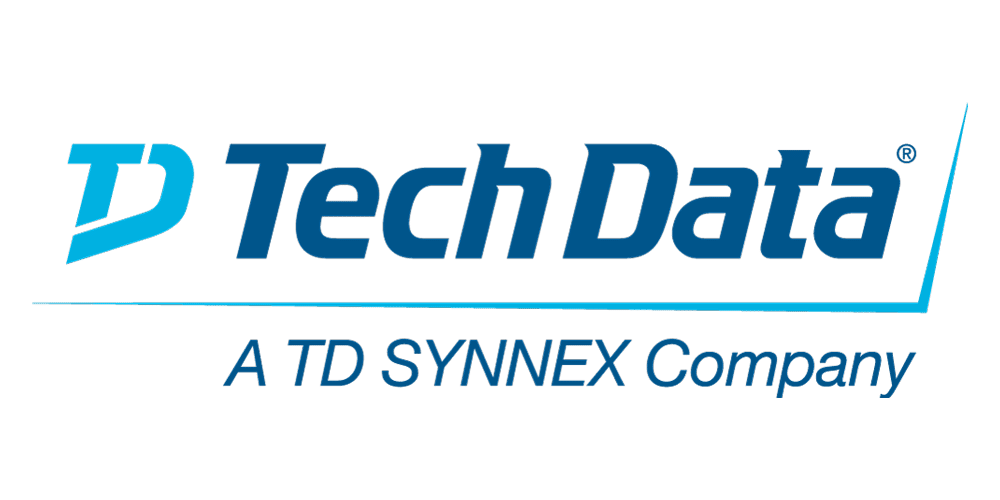This B6158G: IBM Cognos Analytics: Author Reports Fundamentals v11.0.x offering provides Business and Professional Authors with an introduction to report building techniques using relational data models. Techniques to enhance, customize, and manage professional reports will be explored. Activities will illustrate and reinforce key concepts during this learning opportunity.
-
This course teaches Information Server and/or DataStage administrators to configure, manage, and monitor the DataStage Engine which plays a crucial role in Information Server. It not only runs high performance parallel ETL jobs designed and built in DataStage. It also supports other Information Server products including Information Analyzer, QualityStage, and Data Click. After introducing DataStage parallel jobs and the Engine that runs them, the course describes DataStage project configuration, the Engine’s development and runtime environments, and the Engine’s data source connectivity. In addition the course explains how to import and export DataStage objects, how to run and monitor DataStage jobs through the command line and GUI, and how to use some important Engine utilities.
-
This course enables students to acquire the skills necessary to use the Information Governance Catalog to analyze metadata stored within the Information Server Repository. The emphasis is on how metadata gets captured within the repository and how to explore and analyze the metadata it contains.
-
This 0A108G: Introduction to IBM SPSS Modeler Text Analytics v18.1.1 course (formerly: Introduction to IBM SPSS Text Analytics for IBM SPSS Modeler (v18)) teaches you how to analyze text data using IBM SPSS Modeler Text Analytics. You will be introduced to the complete set of steps involved in working with text data, from reading the text data to creating the final categories for additional analysis. After the final model has been created, there is an example of how to apply the model to perform churn analysis in telecommunications.
Topics in this official IBM analytics course include how to automatically and manually create and modify categories, how to edit synonym, type, and exclude dictionaries, and how to perform Text Link Analysis and Cluster Analysis with text data. Also included are examples of how to create resource tempates and Text Analysis packages to share with other projects and other users.
-
This course is designed for new performance analysts to learn to work with the Workload Manager (WLM) in goal mode. Learn concepts of WLM and performance management in the z/OS system using the WLM.
Learn how to analyze Resource Monitoring Facility (RMF) reports and implement service definitions using the WLM Interactive System Productivity Facility (ISPF) application. The course uses z/OS hands-on lab exercises to reinforce the concepts and techniques discussed in lecture.
Hands-on labs
This course includes hands-on lab exercises. Each student team, working on their own z/OS system, will configure RMF, analyze RMF reports to find bottlenecks, and utilize the WLM dialogs to create goals and classification rules in a service definition that manages a supplied z/OS workload
-
This course is designed to teach students the fundamental practical skills to navigate and work in a z/OS environment. This includes the use of ISPF/PDF dialogs, TSO/E commands, JCL, UNIX System Services shell, and Book Manager.
-
This CV964G: Db2 12 for z/OS SQL Performance and Tuning course is designed to teach the students how to prevent SQL performance problems and how to improve the performance of existing SQL.
-
This TP370G: IBM SmartCloud Control Desk 7.5 Configuration, Change and Release Management course introduces the functions in IBM SmartCloud Control Desk V7.5 that support the ITIL-based processes for Configuration, Change, and Release Management. In addition, the logical data model and hierarchies used to store and manage Configuration Items are discussed.
-
This course is designed to leverage SAN storage connectivity by integrating a layer of intelligence or virtualization, the SAN Volume Controller (SVC) to facilitate storage application data access independence from storage management functions and requirements. The focus is on planning and implementation tasks associated with integrating the SVC into the storage area network. It also explains how to:
- Centralize storage provisioning to host servers from common storage pools.
- Facilitate the coexistence and migration of data from non-virtualized to the virtualized environment.
- Improve storage utilization effectiveness using Thin Provisioning and Real-time Compression.
- Implement storage tiering and optimize solid state drives (SSDs) or flash systems usage with Easy Tier.
- Utilize network-level storage subsystem-independent data replication services to satisfy backup and disaster recovery requirements.
-
This course is designed as the starting point for any technical specialist working with the InfoSphere MDM Virtual module. This course walks you through the major components of the InfoSphere MDM Virtual module, the data model, the matching engine and how customization can be implementated. You will learn how to invoke the InfoSphere MDM interactions and the various configuration and extension points of a service. The course is also used as an intro to various compoments that make up the MDM Architecture and prepares you to identify how the MDM will fit into their organization and what pieces may be customize to fit their business requirements.
This course has a heavy emphasis on the exercises, where you will deploy a new MDM configuration, invoke interactions, walk through the default matching algorithm, and create a custom handler and composite view.
At the end of this course, it is expected that you will feel comfortable implementating a new Virtual configuration data model, invoking interactions and creating customization to the Virtual MDM.
-
This course is designed to introduce you to the capabilities of BigSheets. BigSheets is a component of IBM BigInsights through the Analyst and the Data Scientist module. It provides the analyst the ability to be able to visualize and analyze data stored on the HDFS using a spreadsheet type interface without any programming.
-
This offering covers the fundamental concepts of installing and configuring IBM Cognos Analytics, and administering servers and content, in a distributed environment.
In the course, participants will identify requirements for the installation and configuration of a distributed IBM Cognos Analytics software environment, implement security in the environment, and manage the server components. Students will also monitor and schedule tasks, create data sources, and manage and deploy content in the portal and IBM Cognos Administration.