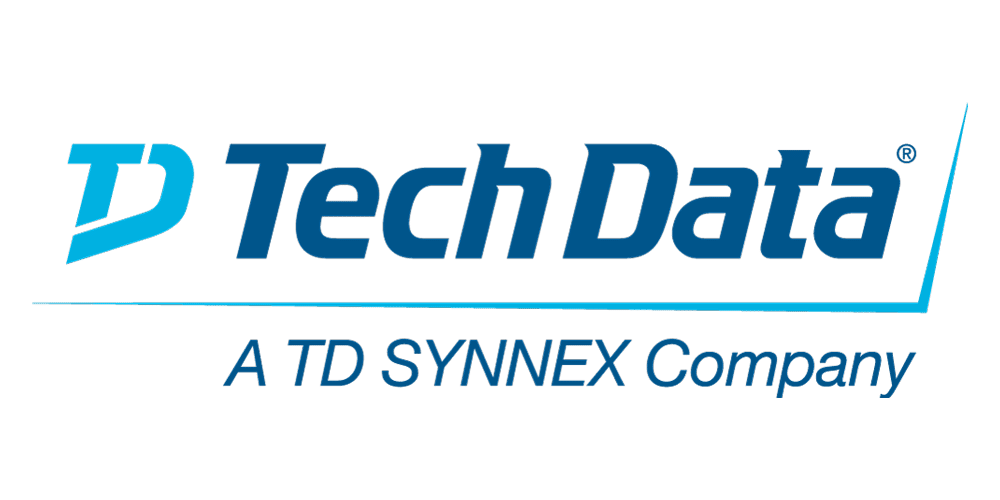In this course, you will learn how to use the IBM InfoSphere suite to analyze data and report results to business users. Information discovered during analysis will be used to construct data rules. This course will also explore techniques for delivering data analysis results to ETL developers and demonstrate how to develop more meaningful meta data to reflect data discovery results. An information analysis methodology and a case study will be used to guide exercises.
-
This course teaches database administrators various features they must be familiar with as DB2 11 for z/OS Database Administrators. These include program preparation, online schema changes, user defined functions, archive-enabled and temporal tables, partition management, stored procedures, and triggers. The course includes many hands-on demonstrations which give the students experience with the included topics. Additionally, there is information on other features in the course appendices, including schemas and user defined data types, clone tables, materialized query tables, large objects, global variables, and row permissions and column masks. This course is a follow-on course to CV832 IBM DB2 11 for z/OS Database Administration Workshop Part 1. Note: This course is 3 days in length. If the instructor has time, he can cover the optional appendices as desired.
-
This TX319G: IBM Workload Scheduler 9.4 Operations and Scheduling course introduces IBM Workload Scheduler features, environment, and terminology. You learn about distributed environments and how to use both the Dynamic Workload Console and command-line interfaces with Workload Scheduler. You monitor production workflow and create a production day plan. Production workflow consists of job and job stream instances, designed with plan objects. You manage changes to objects, the plan, jobs, events, and job streams. You optimize production workflow and troubleshoot plan problems. You also learn to use Workload Scheduler with classic batch scheduling and dynamic and event-driven workloads.
-
This unit shows how to create Entry Templates using Entry Template Manager and to add items to the repository using these templates. You will also learn how to customize the property layouts, associate an entry template to a folder, and configure entry template management.
If you are enrolling in a Self Paced Virtual Classroom or Web Based Training course, before you enroll, please review the Self-Paced Virtual Classes and Web-Based Training Classes on our Terms and Conditions page, as well as the system requirements, to ensure that your system meets the minimum requirements for this course.
-
This course introduces the features and components provided with IBM Case Foundation 5.2.1. IBM Case Foundation 5.2.1: Introduction (F230G) covers:
- Introduction to Basic elements of FileNet workflow applications.
- Introduction to the administrative tools used to administer FileNet workflow applications.
- IBM Case Foundation architecture.
IBM Case Foundation 5.2.1: Introduction (F230G) is the first course in in the series of courses available for IBM Case Foundation 5.2.1
If you are enrolling in a Self Paced Virtual Classroom or Web Based Training course, before you enroll, please review the Self-Paced Virtual Classes and Web-Based Training Classes on our Terms and Conditions page, as well as the system requirements, to ensure that your system meets the minimum requirements for this course.
-
This IBM SS84G: DFSMS Implementation course provides the skills required to plan and implement Data Facility Storage Management Subsystem (DFSMS). A step-by-step implementation strategy, emphasizing coexistence considerations, is reinforced by hands-on labs. In the hands-on labs, students will be creating constructs as well as coding ACS routines. This milestone approach includes managing temporary and permanent data sets. The course also discusses exploitation of functions provided by DFSMS as the installation evolves to the DFSMS environment.
-
This WM213G: IBM MQ v9 Advanced System Administration (Distributed) course expands the basic skill sets that are developed in courses WM103/ZM103, Technical Introduction to IBM MQ, and WM153/ZM153, IBM MQ V9 System Administration (using Windows for labs) or WM154, IBM MQ V9 System Administration (using Linux for labs).
The course focuses on advanced features of IBM MQ, such as implementing workload management by using a queue manager cluster, and authenticating connections, channels, and users. It also covers securing channels with Transport Layer Security (TLS), advanced client connection features, event and message monitoring, and publish/subscribe administration.
In addition to the instructor-led lectures, you participate in hands-on lab exercises that reinforce lecture content. The lab exercises give you practical experience with tasks such as implementing security, configuring workload management for a queue manager cluster, and advanced troubleshooting techniques.
Completing this course can also help you prepare for the appropriate IBM MQ Administrator certifications.
-
This course covers advanced topics to aid in the preparation of data for a successful data science project. You will learn how to use functions, deal with missing values, use advanced field operations, handle sequence data, apply advanced sampling methods, and improve efficiency.
-
This course teaches you navigation, operation, and recovery techniques for the Hardware Management Console (HMC) in the System z environment. Through lecture and hands-on exercises, you learn setup and operating procedures for the HMC, gain in-depth problem determination skills, practice HMC operations, and utilize recovery capabilities provided by the System z servers.
-
This course guides students through the fundamentals of using IBM SPSS Statistics for typical data analysis process. Students will learn the basics of reading data, data definition, data modification, and data analysis and presentation of analytical results. Students will also see how easy it is to get data into IBM SPSS Statistics so that they can focus on analyzing the information. In addition to the fundamentals, students will learn shortcuts that will help them save time. This course uses the IBM SPSS Statistics Base features.
-
This course will teach about the InfoSphere Change Data Capture (CDC) component of the IBM InfoSphere Data Replication family of solutions. This course will examine the architecture, components and capabilities of CDC, and discuss various ways to setup and implement the software. This course will explore how to operate and troubleshoot CDC and discuss “Best Practices” in maintaining the Environment. Lastly, use cases will be provided to help student understand how replication is used using InfoSphere Change Data Capture to a Business Environment.
-
The InfoSphere MDM Application Toolkit course introduces students to the Business Process Manager (BPM) and the Process Designer to create processes that will use MDM data and services.
This course has a heavy emphasis on exercises and takes a participant through creating a process to search and update a customers address. The search, get and update services are performed against the InfoSphere MDM.
If you are looking to get an introduction to how BPM and MDM can work together using the MDM Application Toolkit, then this course is for you.
-
In this classroom course, you will learn basic concepts and skills you need to be productive users on the IBM i. With plenty of hands-on labs, we show everything from signing to the available user interfaces; green screen environment, System i Navigator and Systems Director Navigator for i. You will learn how objects are managed on the system and how you display these objects. You will learn to use Control Language (CL) commands (fast path) and how to work with and manage messages on the system. We will also address how the system manages work and how you manage your printouts. We will also provide a basic overview of security.
-
Do you want to find match member records, link member records, and perfect a search algorithm for your InfoSphere MDM Virtual implementation?
Then this course is designed for you. The InfoSphere MDM Virtual Module Algorithms V.11 course prepares students to work with and customize the algorithm configurations deployed to the InfoSphere MDM Probabilistic Matching Engine (PME) for Virtual MDM implementations. The PME is the heart of all Matching, Linking, and Searching for entities (Person, Organization, etc) that exist in InfoSphere MDM. This course has a heavy emphasis on the exercises, where the students will implement the customization discussed in the course to perform matching, linking, and searching on fields not provided by the default implementation.
At the end of this course, it is expected that students will feel comfortable customizing an algorithm for the PME for Virtual implementations.
-
This course teaches application developers how to set up a Controller application and effectively use Controller in their organization’s consolidation process. Students will also design and generate financial reports using Controller. Through a series of lectures and hands-on exercises, students will set up a Controller application by creating the necessary structures (such as accounts and companies), and then test the application to ensure that it works properly. Students will also learn how to work with currency translation, allocations, inter-company transactions, investments in subsidiaries, advanced formula calculations, and user-defined business rules, as well as define configuration settings and user access to the application.
-
In this course, you learn about IBM MQ V9 basic components and the path that messages follow when they are exchanged between applications. You also learn how IBM MQ administrative responsibilities can include the management of topic-based publish/subscribe messaging, managed file transfer, and deployments to the cloud. Topics include an overview of the support that IBM MQ provides for security, publish/subscribe, high availability, administration, logging, auditing, managed file transfer, MQTT, and cloud options.
-
Learn how to plan for, implement, and manage the ongoing operations of an IBM i. Emphasis is on security, system availability, backup and recovery, system software management, and problem determination. Also, get an introduction to the architecture and terminology of the IBM i.
-
DevOps is an IT trend that rose out of the benefits of integrating development and operations. The main characteristic of DevOps is to use automation and monitoring at several stages of the IT delivery lifecycle. DevOps aims to reduce administrator workload and scale IT resources efficiently to attain business objectives. The course addresses the concepts involved in planning, deploying and implementing Ansible, Chef and Puppet, and shows how to integrate these tools with IBM Cloud PowerVC Manager. You perform basic installation to advanced administrative tasks with these DevOps tools. In addition, the product architectures of these tools, and their benefits are covered while showing how to implement these tools to fit your needs.
-
This course is designed to teach modelers how to build a complete model in IBM Planning Analytics using Planning Analytics Workspace. Through a series of lectures and hands-on exercises, students will learn how to set up dimensions and cubes, manually enter data into these structures, and define the data that users can see. Students will also learn how to transfer data into the IBM Planning Analytics model, including the use of TurboIntegrator scripts to perform data transfer. In addition, the course outlines how to customize drill paths, convert currencies, and model for different fiscal requirements.
-
This course teaches you the configuration and administration of an IBM FileNet P8 Platform 5.5.x system. It introduces you to the key concepts of IBM FileNet P8 Platform architecture and organizing the content across the enterprise. You will learn how to build content repositories, configure metadata, create storage areas, manage security, logging, and auditing, run bulk processing, use the sweep framework, extend the functionality with Events and Subscription, migrate and deploy FileNet P8 assets between environments, and configure content-based retrieval searches.
-
This course will introduce the student to advanced database administration skills, including program preparation and the use of packages, online schema changes, partition management, and stored procedures; as well as performance and availability features of utilities (including LOAD, REBUILD INDEX, REORG, and UNLOAD). This course does not cover distributed data processing, nor does it cover data sharing.
-
Learn to explore, summarize and interpret data like a pro.
This 0G51BG: Statistical Analysis Using IBM SPSS Statistics v26 course provides an application-oriented introduction to the statistical component of IBM SPSS Statistics. Students will review several statistical techniques and discuss situations in which they would use each technique, how to set up the analysis, and how to interpret the results. This includes a broad range of techniques for exploring and summarizing data, as well as investigating and testing relationships.
Students will gain an understanding of when and why to use these various techniques and how to apply them with confidence, interpret their output, and graphically display the results.
-
This course gets those charged with administering Information Server v11.5 and its suite of many products and components started with the basic administrative tasks necessary to support Information Server users and developers.
The course begins with a functional overview of Information Server and the products and components that support these functions. Then it focuses on the basic administrative tasks an Information Server administrator will need to perform including user management, session management, and reporting management tasks. The course covers both the use of Information Server administrative clients such as the Administration Console and Metadata Asset Manager and the use of command line tools such as istool and encrypt.
-
This offering covers the fundamental concepts of installing and configuring IBM Cognos Analytics, and administering servers and content, in a distributed environment. In the course, participants will identify requirements for the installation and configuration of a distributed IBM Cognos Analytics software environment, implement security in the environment, and manage the server components. Students will also monitor and schedule tasks, create data sources, and manage and deploy content in the portal and IBM Cognos Administration.