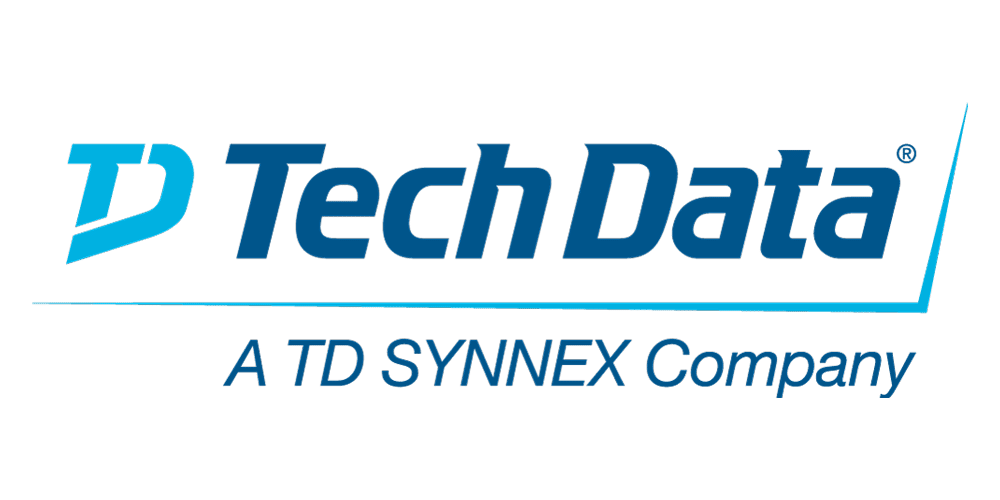This offering teaches Professional Report Authors about advanced report building techniques using relational data models, dimensional data, and ways of enhancing, customizing, managing, and distributing professional reports. The course builds on topics presented in the Fundamentals course. Activities will illustrate and reinforce key concepts during this learning activity.
-
This course teaches database administrators to perform basic database administrative tasks using Db2 11.1. These tasks include creating database objects like tables, indexes and views, and loading data into the database with Db2 utilities like LOAD and INGEST. Various diagnostic methods will be presented, including using db2pd command options, and monitoring with SQL statements that reference Db2 monitor functions. Students will learn how to implement automatic archival for database logs and how to recover a database to a specific point in time using the archived logs.
The course covers using EXPLAIN tools to review the access plans for SQL statements and adding indexes to improve SQL performance. We will cover the locking performed by Db2 and the effect the application isolation level has on locking and lock wait conditions. Students will learn how to implement database security, including adding a security administrator, SECADM user, and implement database roles to simplify security management. We will also describe implementing Db2 native encryption for a database.
-
This F179G: IBM Enterprise Records 5.1 – System Configuration course is for anyone who is planning to configure an IBM Enterprise Records system for use by records managers and users.
You work with a fully functioning IBM Enterprise Records system to practice the skills required for system configuration.
If you are enrolling in a Self Paced Virtual Classroom or Web Based Training course, before you enroll, please review the Self-Paced Virtual Classes and Web-Based Training Classes on our Terms and Conditions page, as well as the system requirements, to ensure that your system meets the minimum requirements for this course.
-
This course is designed to give new hire IT professionals an introduction into the IBM Z environment. The IBM mainframe servers, operating systems and software products will be discussed. Through lecture and hands-on labs, this course will provide the basic skill set to jump start productivity for technical professionals who are new to the mainframe environment. The skills taught in this course can be applied across multiple mainframe job roles. This course consists of 16 lecture units and 11 lab exercises.
-
Out of stock
This course is designed to teach you how to:
- Fully use the advanced technical functions and features of DB2 LUW 10.1 and 10.5.
- Implement DB2 BLU Acceleration, column-organized table support, for a new or existing DB2 database.
- Describe how the column dictionaries used for DB2 BLU Acceleration are built and utilized to provide extreme compression for column-organized tables.
- Explain the default workload management used for DB2 BLU Acceleration processing and how you can tailor the WLM objects to efficiently use system resources.
- Monitor a DB2 database or application that uses column-organized tables using SQL monitor functions.
- Implement Shadow tables for selected row-organized tables to improve analytics query performance
- Configure a DB2 database that supports a mixture of application processing, including OLTP and Analytics query processing with Shadow tables
- Create the Infosphere CDC Datastore, Subscription and Table mappings required to support Shadow tables
- Implement a User Maintained MQT for a column-organized table
- Create optimization profiles that allow applications to control specific operations included in the access plans selected by the DB2 Optimizer, like which index is used to access a table or which join method to utilize for joining tables.
- Perform advanced monitoring using the DB2 administrative views and routines in SQL queries.
- Configure and manage the implementation of DB2 instance or database level auditing, including using the db2audit command and creation of audit policies which can be assigned to specific tables, users or database roles to perform selective collection of audit records.
- Explore DB2 management of disk space usage in Database Managed Storage (DMS) table spaces, including the activities of the rebalancer. Use SQL queries and utilities to check the high water mark on table spaces and to monitor the rebalance operation.
- Move data from one table to another or from one database to another using utilities like db2move.
- Utilize the ADMIN_MOVE_TABLE procedure to implement table changes with a minimal impact to data availability for applications.
- Implement automatic storage management for table spaces and storage groups or enable automatic resize options for DMS managed table spaces to reduce administration requirements and complexity.
- Exploit and monitor the REORG utility processing for offline and online table, and index reorganization This includes planning for the disk space and database log space necessary for reorganization.
- Utilize the REORG Utility to implement row compression for large tables, to reduce disk utilization and improve I/O performance for a DB2 database and understand the automatic creation of compression dictionaries.
- For Multidimensional Clustering (MDC) tables, determine how to select the dimension columns and table space extent size for efficient implementation of MDC tables. Compare the block indexes used with MDC tables with rows based indexes. Select the MDC rollout option that best matches application needs and achieves the best performance results.
- Plan and implement range based table partitioning for large DB2 tables. Utilize the ALTER TABLE ATTACH and DETACH options to support roll-in and roll-out operations for range-partitioned tables. Compare the advantages of selecting or combining range partitioning with the hash-based partitioning used in DB2 partitioned databases or the multiple dimensions provided by MDC tables.
-
This course provides the skills that are necessary to configure and manage an IBM MQ V8 queue manager on z/OS.
Through lectures and hands-on lab exercises, you learn how to install, customize, operate, and administer IBM MQ V8. The course covers configuring a z/OS queue manager, setting up distributed queuing, IBM MQ clustering, IBM MQ on z/OS recovery and restart, security, and performance considerations. It also covers day-to-day administration and problem recovery. The hands-on lab exercises give you direct experience with IBM MQ V8 tasks such as defining and monitoring channels, configuring IBM MQ clusters, and problem determination activities.
-
This course is designed to prepare students to install and configure a highly available cluster using PowerHA System Mirror.
-
This ZZ820G: InfoSphere MDM Architecture v11 course is designed for anyone who wants to get an understanding of the InfoSphere MDM Architecture (including the Virtual and Physical Hubs). This course walks you through the major components of the InfoSphere MDM and how each component interacts. You will learn how InfoSphere MDM responds once a service is invoked and the various configuration and extension points of a service. The course is used as an introduction to various components that make up the MDM Architecture and prepares you to identify how MDM will fit into their organization and what pieces may be customized to fit their business requirements.
The next courses that may be of interest to you include:
- Data Model and Service Mapping for the InfoSphere MDM Advanced Edition V10 (ZZ610)
- Customizing the InfoSphere MDM Advanced Edition V10 (ZZ640)
- IBM InfoSphere MDM Server Service Customization for MDM Server 9 (ZZ340)
- InfoSphere MDM Server User Interface Generator (DC560)
-
Clustering and Association Modeling Using IBM SPSS Modeler (v18.1.1) introduces modelers to two specific classes of modeling that are available in IBM SPSS Modeler: clustering and associations. Participants will explore various clustering techniques that are often employed in market segmentation studies. Participants will also explore how to create association models to find rules describing the relationships among a set of items, and how to create sequence models to find rules describing the relationships over time among a set of items.
-
DB2 11 for z/OS beginning DBAs can develop fundamental skills or recognition through lectures and hands-on exercises of:
- TSO/E and ISPF
- Data sets
- DB2 Objects
- Structured Query Language
- DB2 Commands
- JCL and SDSF
- DB2 Utilities
- DB2 Logging
- DB2 Program Preparation
The course materials cover DB2 11 for z/OS.
-
IBM PowerVC for Private Cloud, an infrastructure-as-a-service (IaaS) offering, provides a self-service cloud portal for IBM Power Systems and is built on OpenStack. OpenStack is a collection of open source software projects that enterprises or service providers can use to setup and run their cloud compute and storage infrastructure. IBM PowerVC for Private Cloud provides an easy way to provision and manage virtual machines on IBM PowerVM based systems in a private or hybrid cloud setting. It comes in two versions, a standard edition and a cloud edition.
This course aims to provide an overall understanding of how to install and configure IBM PowerVC Standard Edition and IBM PowerVC for Private Cloud, in an environment with HMC and IBM PowerVM NovaLink. The hands-on lab covers exercises from the basics of installing IBM PowerVC to performing advanced administrative tasks. The course also clarifies concepts in planning, deploying, and implementing IBM PowerVC for Private Cloud and IBM PowerVM NovaLink based on technology standpoints, product architectures, and their benefits.
-
This 0A0U8G: Predictive Modeling for Categorical Targets Using IBM SPSS Modeler v18.1.1 course focuses on using analytical models to predict a categorical field, such as churn, fraud, response to a mailing, pass/fail exams, and machine break-down. Students are introduced to decision trees such as CHAID and CR Tree, traditional statistical models such as Logistic Regression, and machine learning models such as Neural Networks.
Students will learn about important options in dialog boxes, how to interpret the results, and explain the major differences between the models.
-
This introductory course enables a new system operator to develop basic to intermediate level skills needed for day-to-day operations of the Power System with IBM i. Focus is given to using the GUI (IBM i Access Client Solutions and IBM Navigator for i) as well as 5250 emulation sessions to perform tasks including job control, monitoring, sending messages, managing systems devices, and more. Hands-on exercises reinforce the lecture topics and prepare the student to successfully operate a Power System with IBM i.
-
In this two-day course, you learn how to install, configure and administer IBM Spectrum Protect Plus v10.1.2. You begin with a review of the software capabilities, requirements, and architecture. Then, through lecture and hands-on labs, you learn how to perform the various tasks required to configure the environment on an installed virtual appliance. You customize SLA policy, and make use of available options to protect virtual machines and applications, as well as the IBM Spectrum Protect Plus catalog. You monitor and manage jobs, plan and prepare for disaster recovery, generate and view log files, and create custom reports.
-
This course is also available as classroom course Administration of IBM DataPower Gateway V7.6 (WE761G).
IBM DataPower Gateway Appliances are network devices that help secure, integrate, and optimize access to web, web services, mobile, and API workloads. Through instructor-led lectures and hands-on lab exercises, you learn how to run various administrative procedures, from initial installation and setup through ongoing maintenance of the appliances in production. You learn about the available management interfaces, such as the command-line interface (CLI), Web Management graphical interface, and XML Management Interface. You also learn how to use these interfaces to run various administrative tasks, such as upgrading firmware, running backup and restore operations, and configuring user accounts and domains. The course includes some information on upgrading firmware and working with DataPower hardware appliances.
This course exercises uses the following appliances:
-
DataPower Gateway Virtual Edition
-
Information in the course units also applies to other DataPower appliances.
The lab environment for this course uses the Ubuntu Linux Operating System on an ESX image that runs on the IBM Remote Lab Platform.
-
-
This course is also available as classroom course IBM Datacap 9.0.1: Configuration and Administration (WF262G).
This course shows you how to configure IBM Datacap and its components on a multi-system setup. You also learn about IBM Datacap Navigator configuration, system administration, and maintenance.
-
This course is also available as classroom course IBM Content Navigator Administration V3.0.6 (WF270G).
This course provides technical professionals with the skills that are needed to configure, customize, and administer the IBM Content Navigator web client for IBM FileNet Content Manager.
The course begins with an introduction to IBM Content Navigator. You learn how to view, add, modify, and search for content in the web client. You learn how to connect to repositories, create new desktops, define cross-repository searches, create team space, configure IBM Content Navigator Sync services and Edit services client, define role-based red actions, and build entry templates. You also configure external share to securely share documents with users outside of your organization. You learn how to customize the desktop appearance, modify menus, icons, and labels, create a viewer map, and register a plug-in.
IBM Content Navigator can be used to manage content from different types of repositories such as IBM FileNet Content Manager, IBM Content Manager, IBM Content Manager On Demand, CMIS, and Box. This course focuses on IBM FileNet Content Manager.
Through instructor-led presentations and hands-on lab exercises, you learn about the core features of IBM Content Navigator.
The lab environment for this course uses Windows Server 2016 Standard Edition.
-
In this course, you learn how to configure, use, and administer IBM MQ Managed File Transfer. You work with IBM MQ connectivity and security that is critical to the correct functioning of an IBM MQ Managed File Transfer configuration in a Windows operating system. You also learn various ways to start a transfer, and learn about the protocol bridge and the V9.0.1 redistributable agent.
The course starts with an IBM MQ baseline that focuses on testing the IBM MQ infrastructure before you start the IBM MQ Managed File Transfer configuration. As you create the definitions, you learn about the directory structure that various commands create. You also learn various ways to initiate transfers.
You also learn how to extend the IBM MQ Managed File Transfer configuration by using the protocol bridge and the V9.0.1 redistributable agent. The course also incorporates the IBM MQ security mechanisms connection authentication, channel authentication, and object authorization to the definition and use of a new configuration. Most of the troubleshooting scenarios in the course content are derived from field experiences.
If you are enrolling in a Self Paced Virtual Classroom or Web Based Training course, before you enroll, please review the Self-Paced Virtual Classes and Web-Based Training Classes on our Terms and Conditions page, as well as the system requirements, to ensure that your system meets the minimum requirements for this course.
-
In this course, you learn about IBM MQ V9 basic components and the path that messages follow when they are exchanged between applications. You also learn how IBM MQ administrative responsibilities can include the management of topic-based publish/subscribe messaging, managed file transfer, and deployments to the cloud. Topics include an overview of the support that IBM MQ provides for security, publish/subscribe, high availability, administration, logging, auditing, managed file transfer, MQTT, and cloud options.
-
This course is also available as classroom course IBM MQ V9 Advanced System Administration (Distributed) (WM213G).
This course expands the basic skill sets that are developed in courses WM103/ZM103, Technical Introduction to IBM MQ, and WM153/ZM153, IBM MQ V9 System Administration (using Windows for labs) or WM154, IBM MQ V9 System Administration (using Linux for labs).
The course focuses on advanced features of IBM MQ, such as implementing workload management by using a queue manager cluster, and authenticating connections, channels, and users. It also covers securing channels with Transport Layer Security (TLS), advanced client connection features, event and message monitoring, and publish/subscribe administration.
In addition to the instructor-led lectures, you participate in hands-on lab exercises that reinforce lecture content. The lab exercises give you practical experience with tasks such as implementing security, configuring workload management for a queue manager cluster, and advanced troubleshooting techniques.
Completing this course can also help you prepare for the appropriate IBM MQ Administrator certifications.
If you are enrolling in a Self Paced Virtual Classroom or Web Based Training course, before you enroll, please review the Self-Paced Virtual Classes and Web-Based Training Classes on our Terms and Conditions page, as well as the system requirements, to ensure that your system meets the minimum requirements for this course.
-
This course is also available as classroom course WM513G: IBM MQ V9 Application Development (Windows Labs)
This course helps you develop the skills that are necessary to implement various application requirements on IBM MQ versions up to and including IBM MQ V9.0.2. It focuses on procedural application development for IBM MQ.
The course begins by describing IBM MQ and the effect of design and development choices in the IBM MQ environment. It then covers IBM MQ application programming topics such as methods of putting and getting messages, identifying code that creates queue manager affinities, working with transactions, and uses of the publish/subscribe messaging style.
Finally, the course describes the IBM MQ Light interface, introduces Advanced Message Queuing Protocol (AMQP), and explains how to set up an AMQP channel and how to interface with IBM MQ Light.
Hands-on exercises throughout the course reinforce the lecture material and give you experience with IBM MQ clients.
If you are enrolling in a Self Paced Virtual Classroom or Web Based Training course, before you enroll, please review the Self-Paced Virtual Classes and Web-Based Training Classes on our Terms and Conditions page, as well as the system requirements, to ensure that your system meets the minimum requirements for this course. /terms
-
This course is also available as classroom course IBM Integration Bus V10 Application Development I (WM666G).
IBM Integration Bus provides connectivity and universal data transformation in heterogeneous IT environments. It enables businesses of any size to eliminate point-to-point connections and batch processing, regardless of operating system, protocol, and data format.
This course teaches you how to use IBM Integration Bus to develop, deploy, and support message flow applications. These applications use various messaging topologies to transport messages between service requesters and service providers, and also allow the messages to be routed, transformed, and enriched during processing.
In this course, you learn how to construct applications to transport and transform data. The course also explores how to control the flow of data by using various processing nodes, and how to use databases and maps to transform and enrich data during processing. You also learn how to construct data models by using the Data Format Description Language (DFDL).
-
This course is also available as classroom course IBM Integration Bus V10 Application Development II (WM676G).
This course provides an intermediate-level continuation of the topics necessary to successfully create IBM Integration Bus message flow applications and integration services.
This course focuses on using IBM Integration Bus to develop, deploy, and support platform-independent message flow applications and integration services. These applications and integration services use various messaging topologies to transport data between service requesters and service providers, and also allow the data to be routed, transformed, and enriched during processing.
Topics in this course include creating integration services and message flow applications that use and provide web services. You also learn how to use event driven processing nodes and how to use the record and replay facility to capture and view data during processing. You also learn how IBM Integration Bus interacts with other IBM and enterprise information products. Lab exercises throughout the course give you an opportunity to practice your new skills.
-
IBM UrbanCode Deploy is a tool for standardizing and simplifying the process of deploying software components to each environment in your development cycle. When you use blueprints for OpenStack-based clouds, you can use a full-stack approach to simultaneously model the application and infrastructure layers of your deployment.
In this course, you learn how to administer the cloud through both the Blueprint Designer and the Horizon user interface. Hands-on labs use IBM UrbanCode Deploy in a cloud environment and cover integrations with an OpenStack back-end and IBM UrbanCode Deploy, modeling the cloud infrastructure and application layers, provisioning environments from blueprints, creating and using configuration files, updating a running environment, and using Git repositories to store and manage blueprints.
If you are enrolling in a Self Paced Virtual Classroom or Web Based Training course, before you enroll, please review the Self-Paced Virtual Classes and Web-Based Training Classes on our Terms and Conditions page, as well as the system requirements, to ensure that your system meets the minimum requirements for this course.