This eLearning course teaches students about how different types of knowledge objects to extract additional insights from their data. Students will learn the basics of how to create knowledge objects, define their settings, edit, and manage existing knowledge objects.
-
This three-hour course is designed for power users who want to create maps in Splunk. It focuses on the data and components required to create cluster and choropleth maps. It also shows how to format, customize and make maps interactive.
-
This three-hour SPLK-SO: Search Optimization course is for power users who want to improve search performance. Topics will cover how search modes affect performance, how to create an efficient basic search, how to accelerate reports and data models, and how to use the tstats command to quickly query data.
-
This Power User “Fast Start” course covers over 60 commands, functions, and knowledge objects to provide users with actionable information about searching best practices and knowledge management. Students will learn how to effectively utilize time in searches, work with different time zones, use transforming commands and eval functions to calculate statistics, compare field values with eval functions and eval expressions, manipulate output, normalize fields and field values, correlate and filter data from multiple sources, and create, manage, and share knowledge objects.
-
This 12-hour course is designed for system administrators who are responsible for managing the Splunk Enterprise environment. The course provides the fundamental knowledge of Splunk license manager, indexers and search heads. It covers configuration, management, and monitoring core Splunk Enterprise components.
-
This 18-hour course is designed for administrators who are responsible for getting data into Splunk Indexers. The course provides the fundamental knowledge of Splunk forwarders and methods to get remote data into Splunk indexers. It covers installation, configuration, management, monitoring, and troubleshooting of Splunk forwarders and Splunk Deployment Server components.
-
This 13.5-hour course prepares security practitioners to use Splunk Enterprise Security (ES). Students identify and track incidents, analyze security risks, use predictive analytics, and discover threats.
-
This 13.5 hour course prepares architects and systems administrators to install and configure Splunk Enterprise Security (ES). It covers ES event processing and normalization, deployment requirements, technology add-ons, dashboard dependencies, data models, managing risk, and customizing threat intelligence.
-
This course serves as the foundation for all other Splunk Observability courses. It is targeted towards DevOps/SRE/Observability teams, Senior On-call Engineers, Onboarding and Monitoring Strategists and Developers. This 6-hr course provides a fundamental understanding of Metrics Monitoring in Splunk Observability such as the metrics data model and different types of metadata. See how you can interact with data using built-in content, search for metrics, find more information about a metric, visualize and alert on metrics. Learn to use appropriate rollups, interpret chart data based on chart resolution, rollups, and analytic functions. All concepts are taught using lectures and scenario-based hands-on activities.
-
This course is designed for developers responsible for debugging their own applications, and for SREs responsible for troubleshooting performance issues. Splunk Log Observer is built primarily for DevOps teams working on applications built on modern tech stacks (containerized microservices). However, the course can be taken by anyone who wants to view recent log data in a no-code environment.
This 4.5-hour course describes how to use the tool to work with log data using the no-code user interface. Learn to create, save, and share search filters, and to investigate the shape of your log data. Learn to add log messages to dashboards. Analyze logs with aggregation functions and group by rules. Create rules to manipulate incoming data and generate synthetic metrics from log data.
All concepts are taught using lectures and scenario-based hands-on activities.
-
Splunk IM exposes a comprehensive API that allows you to automate any action that can be done using the User Interface. This 2-day virtual course provides the foundation for you to use the API to automate bulk actions such as the creation of charts, dashboards, and alerts. See how to programmatically perform computations that can be used in charts and detectors or streamed in real-time. Use the API to manage Splunk IMteams.
-
This 9-hour virtual course targeted towards DevOps, Observability and SRE teams is a follow-up to the course “Automation Using the REST and SignalFlow APIs”. Learn to use the Splunk IM Terraform provider to manage Splunk IM resources for visualization, alerting and teams. Create and manage detectors and muting rules. Learn to create and modify teams including team notification policies. All concepts are taught through discussions and hands-on lab exercises.